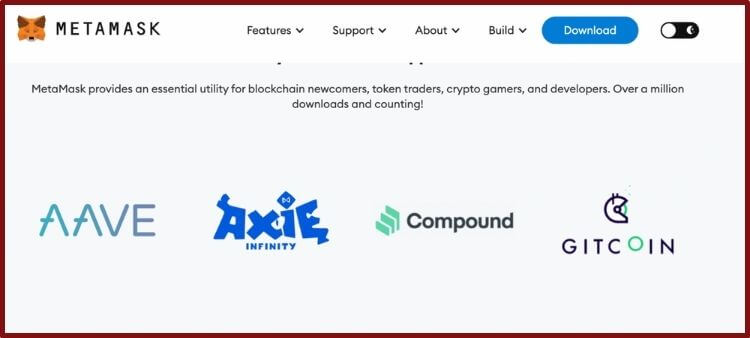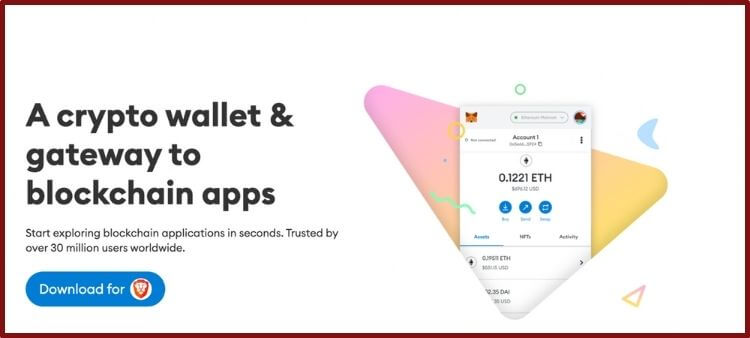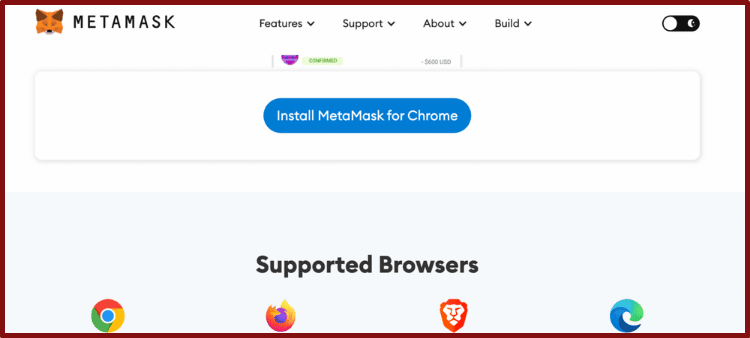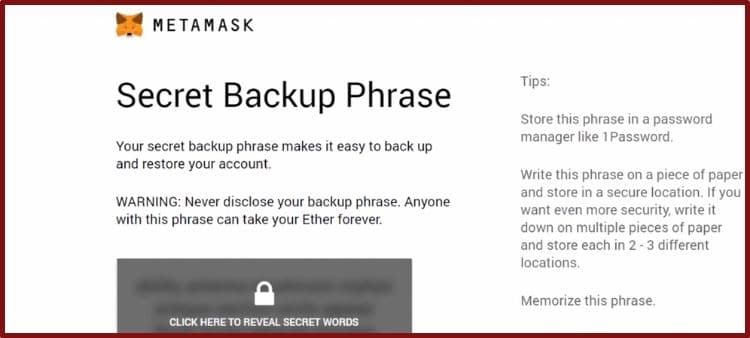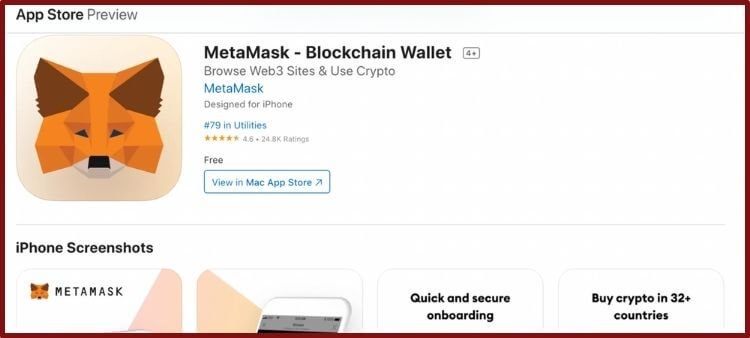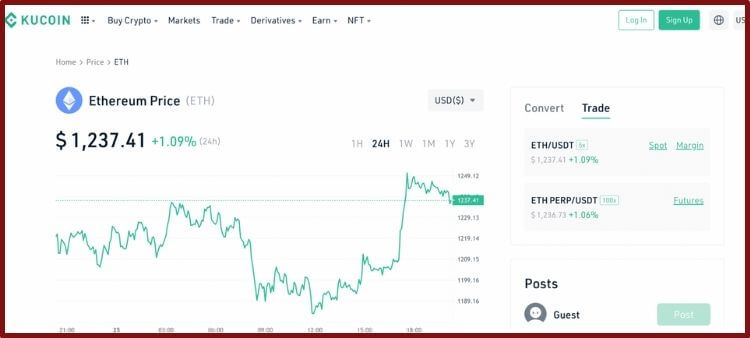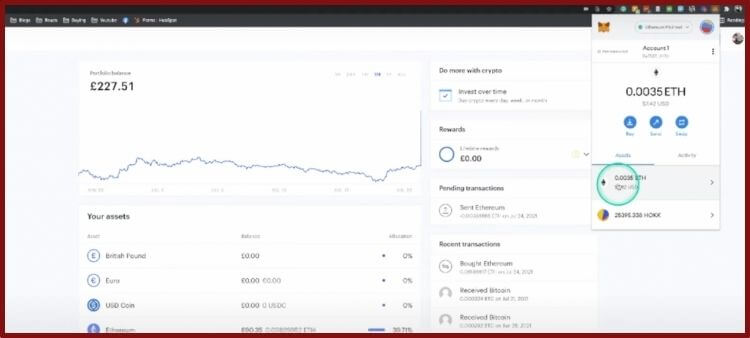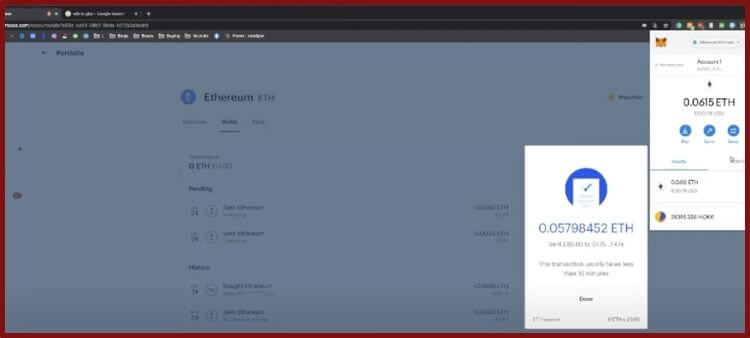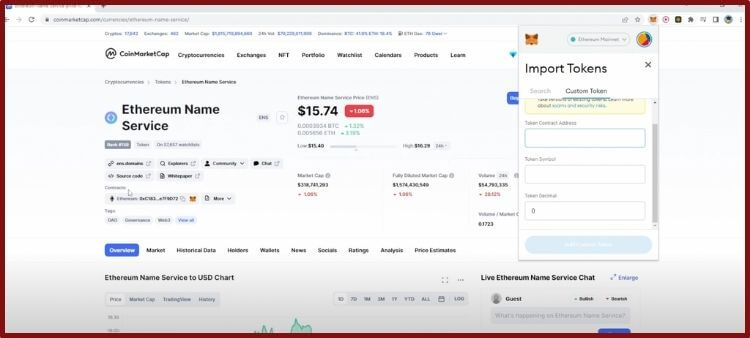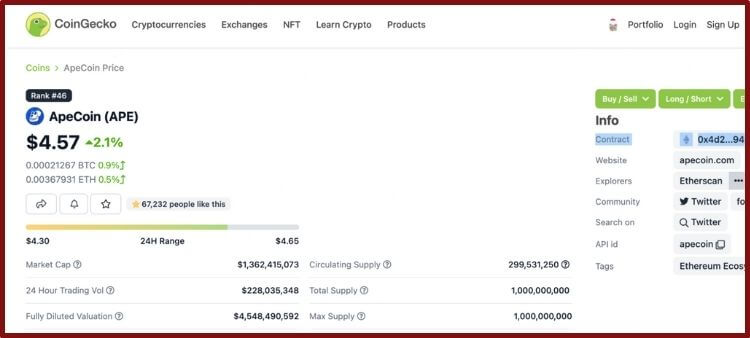There’s a “ConsenSys” in the crypto community: MetaMask is the wallet for Web3.
OK, there are many excellent browser extension wallets…and yet, most people still use MetaMask!
Whether you want to explore Ethereum, the Binance Smart Chain, or Polygon, MetaMask is the most widely accepted crypto wallet.
If you are interested in exploring Web3, you’ve got to master MetaMask.
I wouldn’t say using MetaMask is “difficult,” but it takes a bit of time to get the handle of.
MetaMask’s UI/UX isn’t as clean as some other software wallets, but it’s more widely accepted on DeFi sites than its competitors.
If using MetaMask baffles you, then please read through this MetaMask tutorial.
Below, I’ve put together all the basics you need to get going with a MetaMask account.
A Clear & Concise MetaMask Tutorial — Simple Tips For Using The MetaMask Wallet
Let’s Start With Set-Up — How Do You Create A MetaMask Account?
Set-up is the most straightforward section in this MetaMask tutorial.
ConsenSys made it so simple for new users to add this cute fox mascot to their desktop!
If you’re going to download MetaMask’s browser extension, click this link to the site “metamask.io .”
Please double-check the URL on this page because there are a lot of MetaMask scammers out there!
Once you’re sure you’re on the legit MetaMask site, click the “Download” button in the top right.
From here, you’ll have to choose your preferred browser from the following options:
- Chrome
- Brave
- Edge
- Firefox
After picking a browser, click “Install.”
Most of the steps from here on out are self-explanatory, but you must pay careful attention to your “seed phrase.”
This list of seemingly random words represents your MetaMask wallet’s “private keys.”
Without your “seed phrase,” there’s no way you could recover crypto in your MetaMask should something happen to your computer.
Please write these words on a few sheets of paper and lock them in a safe.
After confirming your private keys and setting up a passcode, you should be good to go!
Just hit the puzzle icon on the top right corner of your browser to pin MetaMask to your browser.
FYI: You could find a more in-depth guide to “private vs. public keys” in this previous post.
Although MetaMask is most popular as a browser extension, you could also download it on your mobile phone.
To do this, visit the App Store or Google Play store and search for MetaMask.
Please double-check the MetaMask you’re downloading is the authentic MetaMask by looking at the reviews and total downloads.
Setting up a mobile MetaMask is identical to setting up a browser extension.
Get Some Gwei Into Your MetaMask — Depositing Into MetaMask Wallets
Although MetaMask works on a few blockchains, you’ll most likely use it on Ethereum.
Even if that’s not the case, you’ll need some crypto in your MetaMask to pay for gas fees.
The most affordable way to get crypto in your MetaMask is to send it from an exchange like KuCoin or Binance.
For this MetaMask tutorial, let’s assume you want to get Ether in your account from Coinbase.
First, open your MetaMask browser extension and copy the public address under your account by clicking on it.
Next, log into your Coinbase account, choose Ethereum, and click “withdraw.”
Enter the MetaMask address you just copied into Coinbase and confirm the transaction.
Depending on network congestion, you should see the ETH pop up in your MetaMask within a few minutes.
You could use this same strategy for other Ethereum tokens, but you’ll need to “import” those tokens into your MetaMask browser.
If you’re buying big tokens like USDC or LINK, you could search for them and add them to your account.
However, for smaller altcoins, you’ll need to go to CoinGecko or CoinMarketCap and look up your token’s “Contract Address.”
You can then plug this “Contract Address” into your MetaMask wallet, and it will generate a field for the new token.
Confused?
Don’t worry!
I’ve got a whole video detailing this process using Shiba Inu as an example:
Give Me That Crypto! — How To Transfer Money Off Of MetaMask
Withdrawing crypto from MetaMask is similar to depositing…except in reverse.
Instead of copying your MetaMask public keys, you’ll need to copy the address wherever you want to transfer the tokens.
So, let’s say you want to send some Ether from MetaMask to Coinbase.
If so, you’d first copy the wallet associated with Ethereum in your Coinbase account.
Next, go to your MetaMask wallet and select “Send.”
Choose “ETH,” enter how much you want to withdraw, and paste the Coinbase account.
Note: You’ll need extra Ether in your wallet to pay for gas fees!
Once you’ve agreed to the current fee rate, you can confirm this transaction on your MetaMask wallet.
You should notice the Ethereum pop up in Coinbase within a few minutes.
For more details on how to withdraw from MetaMask, be sure to read this detailed guide.
Can You Buy Crypto On A MetaMask Wallet?
You can buy crypto directly on MetaMask, but I don’t recommend it.
Why?
OK, I get it; buying from MetaMask is so simple.
However, you’ll be spending a lot extra on transfer fees.
Plus, banks hate crypto, so there’s a high probability your debit card won’t get approved.
However, if you don’t mind paying extra, you could get some Ethereum by using MetaMask’s built-in “Buy” feature.
Currently, you could choose from fiat-to-crypto services like MoonPay, Wyre, and Transak.
Choose the option that works for you, enter how much ETH you want, and type in your debit card info.
Just be sure you’re comfortable with those high fees!
Is MetaMask Giving You A Migraine? Consider Trust Wallet
I get that my MetaMask tutorial may sound like Mandarin to newbies.
And I didn’t even cover complex topics like setting up a BSC-enabled MetaMask account!
If you don’t feel like MetaMask is the right wallet for you, you may want to opt for an app with an easy-to-read interface.
While Exodus, Coinbase Wallet, and the Crypto.com DeFi Wallet all fit the bill, I feel like Trust Wallet is the star in this category.
I strongly recommend reading my “MetaMask vs. Trust Wallet” comparison to figure out which crypto wallet better suits your needs.
Want to learn how I make money using crypto? Check out my favorite node project here.