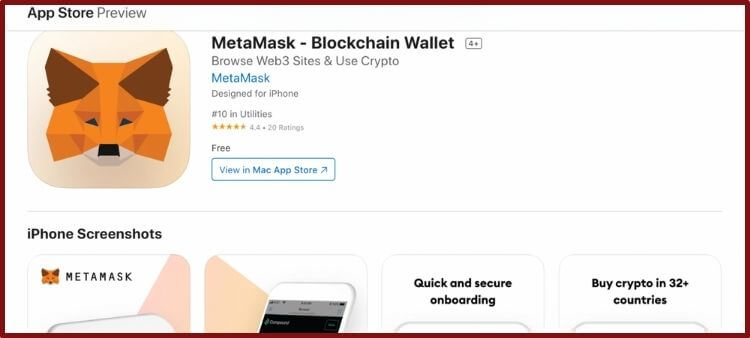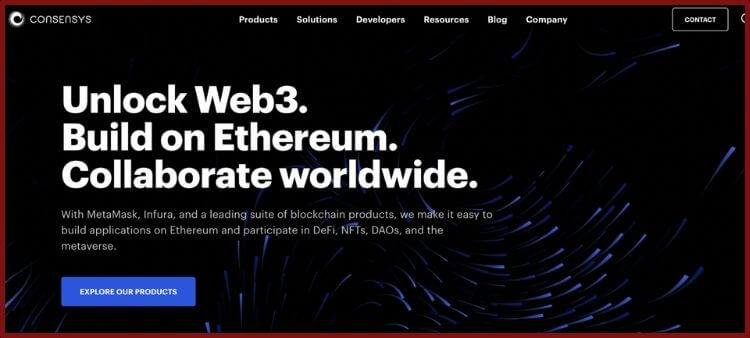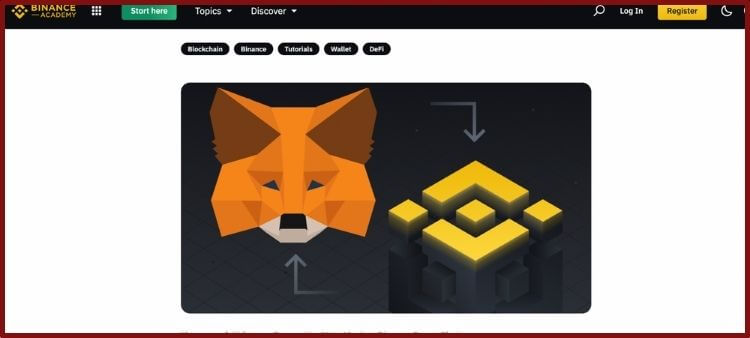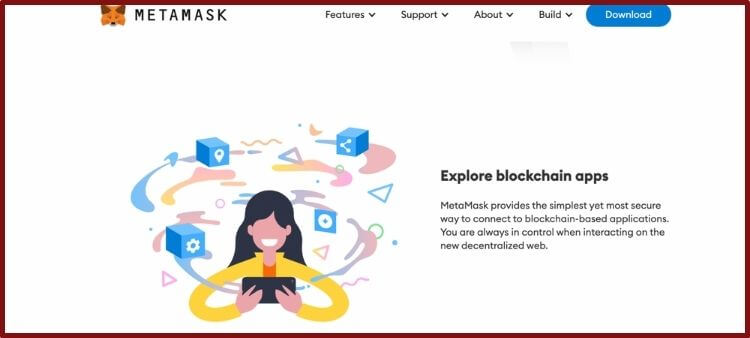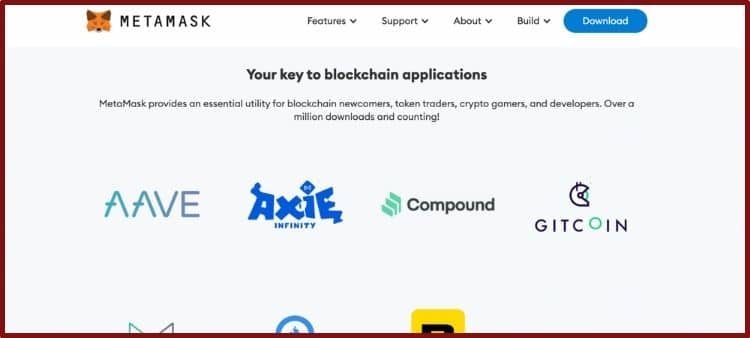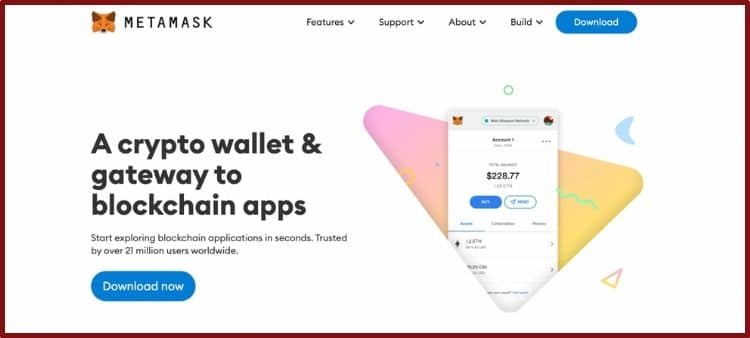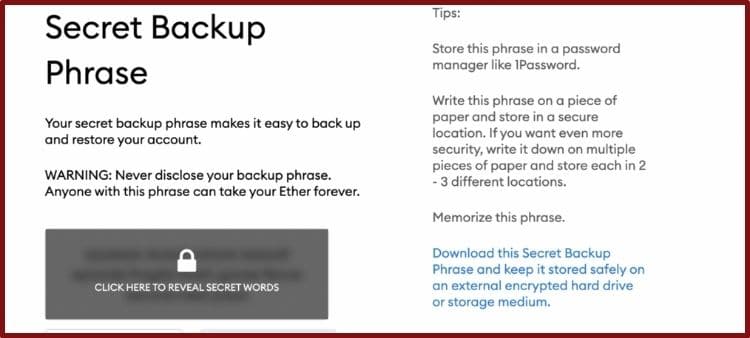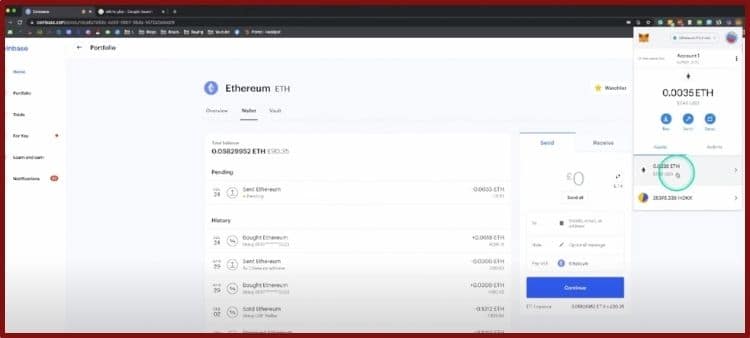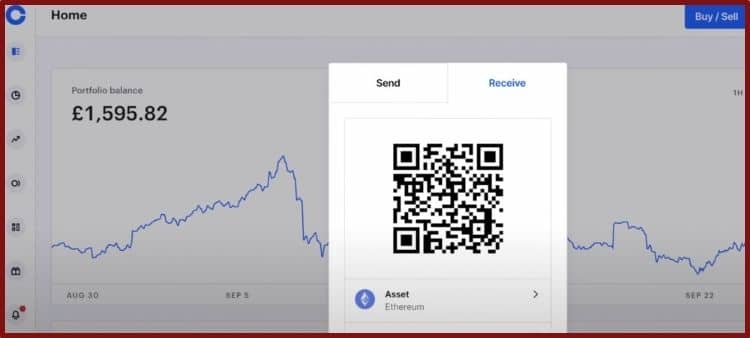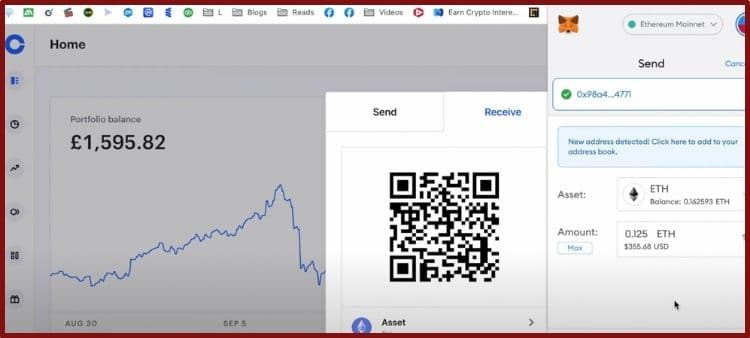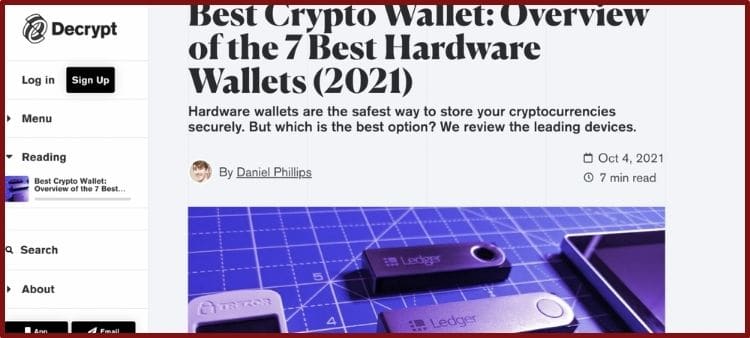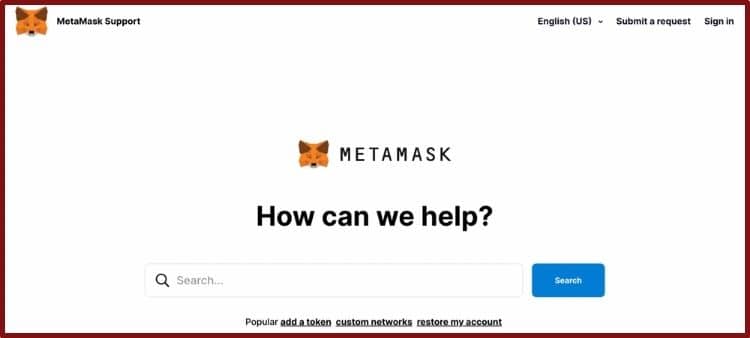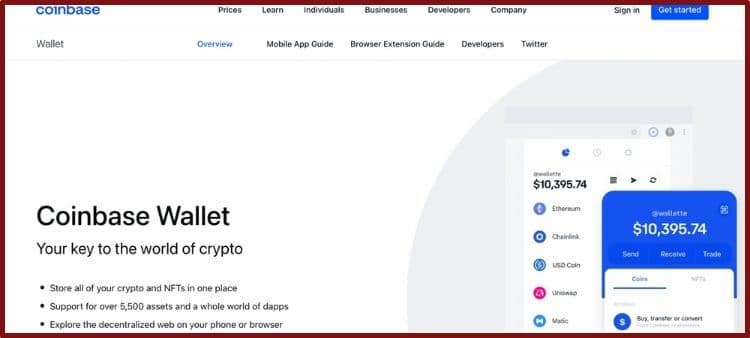Not too long ago, Ethereum investors didn’t have many reputable options for storing their crypto.
Oh my, how things have changed!
Nowadays, you could say the “crypto wallet wars” are heating up.
There are dozens of hot and cold wallets you could use to store your favorite digital tokens.
However, MetaMask remains the hottest hot wallet on Ethereum.
How popular is MetaMask?
Well, recent reports suggest 21 million people have already downloaded this wallet.
There are many reasons for MetaMask’s dominance, including its long history and its easy integration with DeFi.
It also doesn’t hurt that this wallet is free to download.
Plus, MetaMask has a cute fox mascot!
Who could say no to that?
If you’re looking for a software wallet, chances are you’ve thought about using MetaMask.
However, despite MetaMask’s popularity, it’s not the most intuitive hot wallet. If you’re new to cryptocurrency, it could take time to learn how to withdraw from MetaMask.
When there’s real crypto on the line, you want to be sure you know how to deposit and withdraw from MetaMask.
If you’re just getting started with MetaMask, this post is for you.
Below, I’ll go over the basics of opening a new account and explain how to deposit, manage, and withdraw funds from MetaMask.
Hold On A Second, What The Heck Is A MetaMask Wallet?
Officially, MetaMask is a “non-custodial hot wallet.” In non-technical terms, this means MetaMask is a software-based crypto wallet where you can store digital assets.
Unlike a custodial wallet, MetaMask provides you with your all-important “private keys.” With these keys, you have full ownership (and responsibility!) over your crypto.
When ConsenSys Software developed MetaMask in 2016, it could only accept Ethereum-based tokens.
Although MetaMask remains an Ethereum-dominant wallet, it’s possible to integrate it with a few other chains.
For instance, you could use MetaMask on the wildly popular Binance Smart Chain.
You could also use MetaMask with many Ethereum-based scaling solutions.
Most notably, MetaMask has integrations with the Polygon network.
You can also store Ethereum-based NFTs on your MetaMask account.
The most common form of MetaMask is as a browser extension, but you could download MetaMask on iOS or Android devices.
Why Would I Want A MetaMask Wallet?
MetaMask is an excellent choice for people who want to explore all Ethereum has to offer.
True, this wallet is also a great place to store Ethereum-based assets, but that’s not the primary reason to download it.
After all, you could store Ethereum tokens on plenty of other wallets, including more secure hardware devices.
Many other free hot wallets (e.g., Trust Wallet) are arguably easier to use than MetaMask.
So, what makes MetaMask so unique?
Again, it all has to do with integration with Ethereum.
Since MetaMask is so big, it’s accepted on all of the biggest Ethereum dApps.
Just a few of the sites you could use your MetaMask on include the following:
- Uniswap
- OpenSea
- Decentraland
- Rarible
- Axie Infinity
- Aave
- Compound
If you’re interested in NFTs, play-to-earn games, or DeFi protocols, then downloading MetaMask is a no-brainer.
However, if you don’t care about these Web3 innovations, you may want to consider another way to store your crypto.
For more details on MetaMask, please check out my review of “Trust Wallet vs. MetaMask.”
How Do You Install A New MetaMask Wallet?
Don’t have a MetaMask wallet?
No worries!
It’s super simple to add this wallet to your preferred browser.
First off, visit MetaMask’s official website at metamask.io.
At the top right of the MetaMask homepage, you’ll see the “Download” button.
After you click this button, you’ll have to choose one of the following browsers:
- Chrome
- Brave
- Firefox
- Edge
After you’ve added MetaMask to your preferred browser, you’ll have to click “Get Started” and “Create a Wallet.”
The next step is super important, so pay careful attention!
Before you can use your MetaMask wallet, you’ll need to create a password and write down your backup seed phrase.
Although the seed phrase looks like a random string of numbers, it represents your private key.
Hence, if your laptop ever breaks, you could recover your crypto by entering this phrase into a new device.
In other words, your seed phrase is your only chance at a “do-over.”
Please write your password and recovery phrase a few times, and store one copy in a fireproof safe.
Also, never show this info to anyone you don’t trust with your money.
These sensitive details will give anyone access to the crypto in your MetaMask wallet.
FYI: You could also download MetaMask from the Apple App Store or Google Play store.
To sync this mobile wallet with your browser account, you’ll need to enter your seed phrase.
What’s The Best Way To Deposit Crypto Into MetaMask?
If you don’t mind paying extra fees, you could buy Ethereum directly with your MetaMask account.
When you click on the “Buy” button on your home page, you can integrate your MetaMask with the service Wyre. This will allow you to buy ETH with a debit card.
While this method is convenient, it’s not the cheapest way to send ETH into your MetaMask.
Arguably, the simplest way to get crypto on your MetaMask wallet is to send it from a centralized exchange.
For instance, if you have a Coinbase account, you could open your Ethereum address and send ETH to your MetaMask address.
The public address for your MetaMask wallet is on the front page of the browser extension.
Just be aware that MetaMask wallets can only accept Ethereum-based assets.
This means you can’t send coins like Bitcoin, Dogecoin, or Litecoin into your MetaMask.
Always triple-check the tokens you’re interested in sending to MetaMask are based on Ethereum.
How Do You Withdraw Tokens From MetaMask
Withdrawing tokens from MetaMask is similar to depositing them…except you need a different recipient address, of course!
First, find the token you want to send out of your MetaMask account.
For this example, I’ll assume you want to send Ethereum to your Coinbase exchange.
On your MetaMask’s homepage, you should see the button “Send” under your total ETH.
After you click this button, you’ll have to enter how much ETH you want to send and where you want it to go.
Please copy and paste the Ethereum address on your Coinbase account into the MetaMask browser extension.
Before confirming your transaction, you’ll have to select how fast you want the transaction to clear.
You’ll always have to pay extra ETH for gas fees. The faster you want your transaction to go through, the more ETH you’ll spend.
After confirming your transaction, you should see it in your Coinbase Ethereum account in a few minutes.
By the way, you could download a Coinbase account on this page.
Is MetaMask The Safest Crypto Wallet?
You don’t grow to MetaMask’s size without an excellent safety reputation.
People who have safety issues with MetaMask often fall prey to phishing scams or phony emails.
For instance, some people on OpenSea recently got a fake email with a link that attacked their MetaMask wallets and stole ~ $1.7 million.
Unfortunately, there’s no “law enforcement” in the world of DeFi.
You have to be on your guard against these types of attacks.
If something looks “phishy,” walk away!
Also, never give your private keys to anyone.
If you keep these common-sense tips in mind, you should rest easy with crypto on MetaMask.
Now, does that mean MetaMask is the “safest” option?
No.
Like all hot wallets, MetaMask can get hacked.
If you want to secure your crypto offline, you need to invest in a cold storage wallet.
These hardware devices keep your private keys offline, so hackers can’t access your crypto if they don’t have a device and know your PIN or seed phrase.
Interestingly, since MetaMask is so big, you could integrate it with a Ledger device.
This connection could add a significant layer of security to your MetaMask account.
Does MetaMask Have Customer Support?
As I mentioned above, MetaMask is a non-custodial wallet.
The benefit of using these wallets is that you control your private keys.
On the downside, the onus is on you to secure your crypto.
You can’t reach out to MetaMask customer support if you misplace your password.
Although MetaMask has an official ZenDesk Help Center, there’s no guarantee employees could get you out of a jam.
In most cases, if you lose access to your MetaMask, then that’s it.
Please take plenty of time to record and store your password and secret seed phrase.
Are There Any Good Alternatives To MetaMask?
Don’t like MetaMask?
Don’t worry!
Nowadays, you have plenty of alternative options to store your crypto.
Arguably, the Coinbase Wallet is the best “replacement” for MetaMask.
Like MetaMask, you could download this crypto wallet as a browser extension or a mobile app.
You could also use the Coinbase Wallet on many hot DeFi apps on Ethereum.
As a bonus, Coinbase Wallet accepts tokens from non-Ethereum chains.
Note: the Coinbase Wallet isn’t the same as a Coinbase account. The first is a non-custodial hot wallet, while the latter is a centralized crypto exchange.
You could integrate your Coinbase account with a Coinbase Wallet, but you don’t need to sign up for Coinbase’s exchange to use the Coinbase Wallet.
A few other hot wallets I strongly recommend include:
- Trust Wallet
- Exodus
- Atomic Wallet
- Crypto.com DeFi Wallet
If you want top-of-the-line security, you must invest in a hardware wallet. The three top brands are as follows:
- Ledger
- Trezor
- KeepKey
Jump Into DeFi With A MetaMask Wallet!
Now that you know how to withdraw from MetaMask, you should feel more comfortable using this app on Web3 applications.
Just remember that DeFi is at the cutting-edge of Internet technology.
Even though MetaMask is a great Ethereum wallet, I wouldn’t put more money than you could afford to lose on it.
Whatever you do, please never give away your private keys to strangers!
MetaMask will never ask you to hand over your private keys.
As long as you use common sense, guard your seed phrase, and triple-check the recipient address before transactions, you should have a safe time exploring DeFi with MetaMask.
Want to learn how I make money using crypto? Check out my favorite node project here.