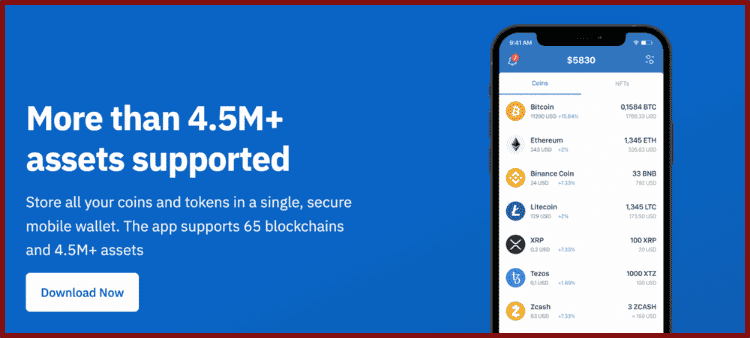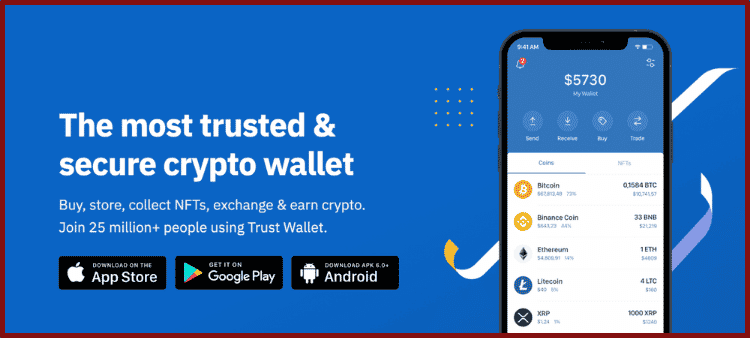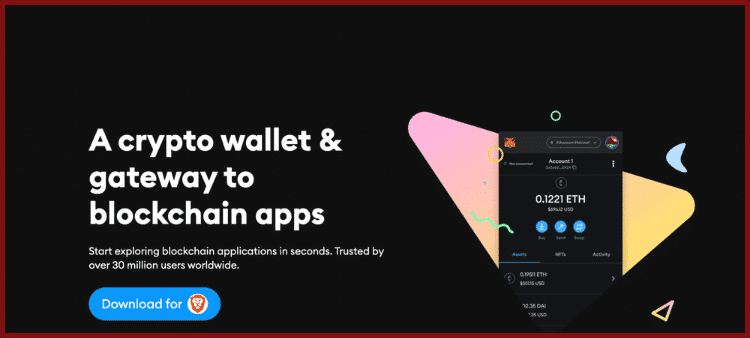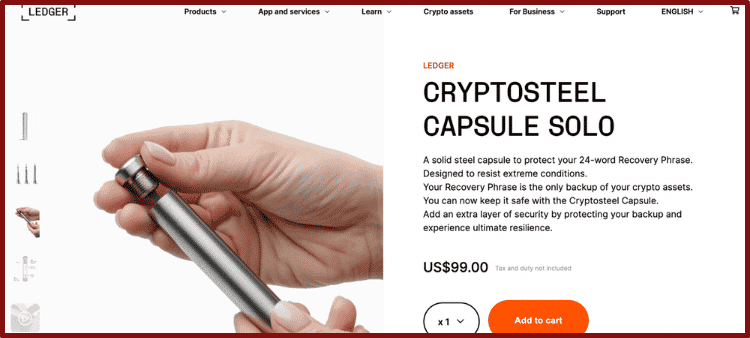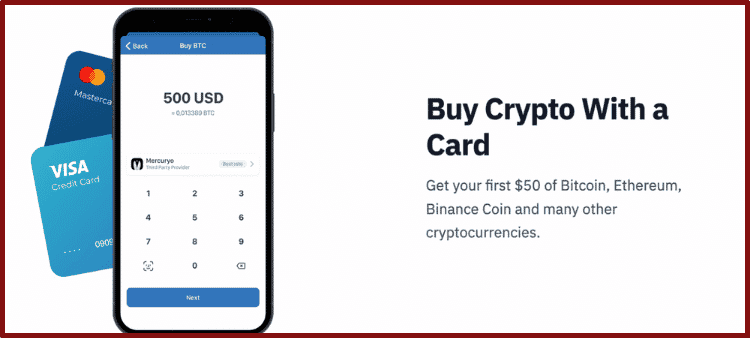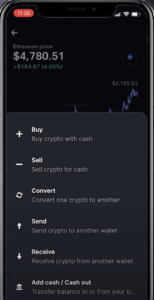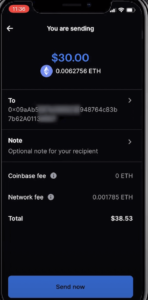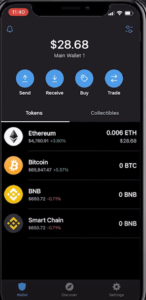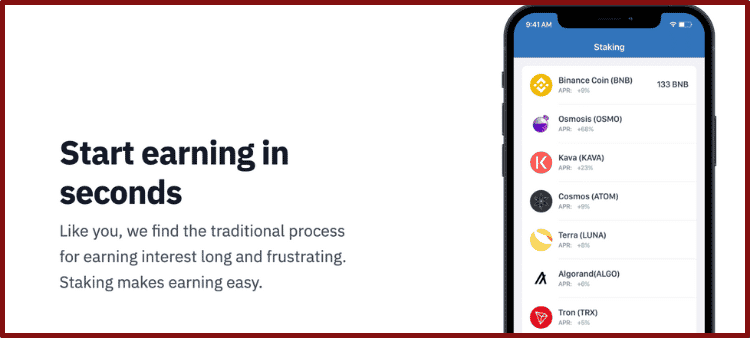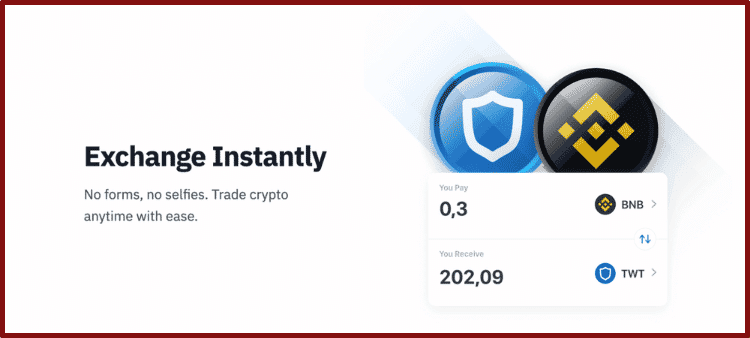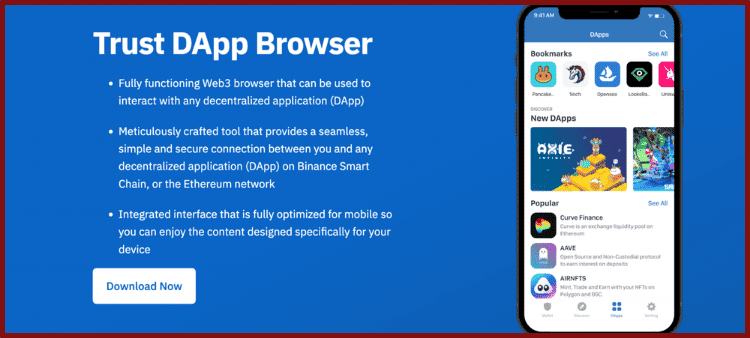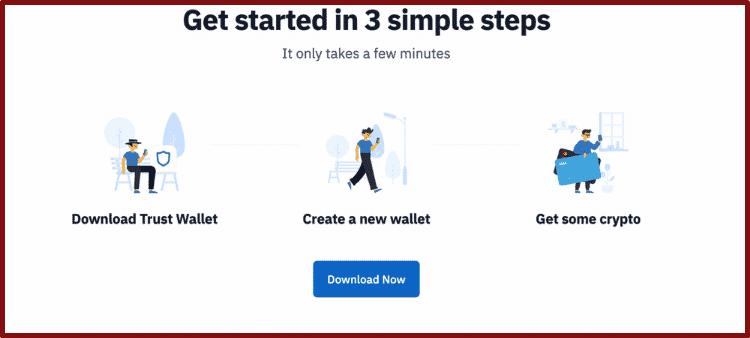Trust Wallet always appears on lists of the top mobile crypto wallets.
There are a few reasons for that.
First, this app is so simple to use.
It’s also free to download, which always helps!
Plus, the massive exchange Binance now owns Trust Wallet, which gives this app a lot more “cachet” in the crypto industry.
There’s a whole lot to love about Trust Wallet, and I personally use it as my go-to hot wallet.
Sure, Trust Wallet isn’t as secure as a Ledger or Trezor, but it’s safer than entrusting your crypto to a third party.
If you don’t want to buy a hardware device but you want the private keys to your crypto, Trust Wallet is arguably the safest and most convenient option.
I know that crypto self-custody can get complicated, but my Trust Wallet tutorial will help you take control of your digital assets.
By the end of this Trust Wallet tutorial, you’ll have all the tools to set up and start using this highly-rated crypto wallet.
Take Control Of Your Tokens With My Ultimate Trust Wallet Tutorial
Adding The Trust Wallet App — How To Set Up A Trust Wallet Account
It’s essential to mention that Trust Wallet is a mobile-only wallet.
Maybe Trust Wallet will release a desktop extension soon, but you need to be comfortable transacting on your smartphone for now.
For those who want a desktop and mobile wallet experience, I’d recommend checking out Exodus or MetaMask.
You could read my full review on “MetaMask vs. Trust Wallet” to learn the pros and cons of these crypto storage options.
If you’re OK using a mobile-only wallet, you should search for “Trust Wallet” in Google Play or the App Store.
Always triple-check you’re on the official Trust Wallet page before hitting “Install.”
Since Trust Wallet is so popular, scammers may be putting out fake apps.
When you start downloading your Trust Wallet account, you’ll have to write down a collection of words called the “seed phrase.”
Please pay careful attention at this stage!
Your “seed phrase” allows you to recover funds on Trust Wallet should your phone break.
In this case, you’ll need to re-download Trust Wallet on a new phone and re-enter these words to access your funds.
Since these private keys are so crucial, I’d recommend writing them on a few pieces of paper and keeping them in a safe.
If you plan to store a ton of crypto on Trust Wallet, you may want to consider getting a fireproof seed recovery kit or putting your seed phrase in a safe deposit box.
Once you’ve written down your recovery phrase, you should be good to go on Trust Wallet.
However, I always suggest beefing up your security by adding 2FA and biometric login.
Please take advantage of these features in Trust Wallet’s Settings to add extra security to your hot wallet.
Store Your Favorite Tokens On Trust Wallet — Walking Through A Sample Crypto Deposit
While you could buy tokens directly on Trust Wallet, I wouldn’t suggest it.
Trust Wallet uses third-party fiat-to-crypto services like MoonPay to handle in-app purchases.
While these services work OK, they charge higher fees than most crypto exchanges.
Also, I’ve found that using a credit or debit card to make a crypto purchase is not super smooth.
It’s cheaper and simpler to send crypto from a trusted centralized exchange to your Trust Wallet.
How do you do that?
First, you must get an account with a crypto site like Coinbase, Gemini, or Binance.
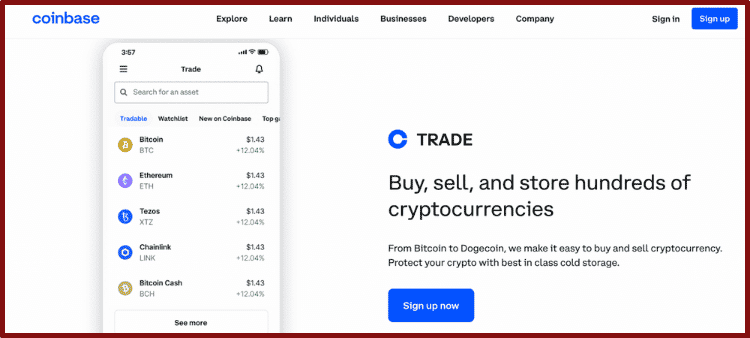
Although I think Coinbase is excellent for beginners, I have a whole post on “Coinbase Alternatives” where you could review some of the safest crypto markets in the industry.
After you’ve chosen an exchange and submitted your KYC documents, you should be able to buy crypto with a linked bank account or a card.
Coinbase also allows users to buy crypto with PayPal.
Let’s say you buy some Ethereum on Coinbase, and now you want to send it to Trust Wallet.
To do this, go into your Trust Wallet app and copy the address associated with Ethereum.
Next, visit your Coinbase account and select Ethereum.
Enter how much ETH you want to send and paste your Trust Wallet’s Ethereum address.
You should see a screen detailing any fees before confirming your transaction.
After you approve this transfer, it will probably take a few minutes for the Ether to appear in your Trust Wallet.
You could follow these same steps for any other token (including NFTs!) in Trust Wallet. However, please remember to use the public address associated with your crypto.
For example, never send Ethereum to a Bitcoin address!
If you’re still not confident about transferring crypto to your Trust Wallet, check out my video guide:
How Do You Get Your Tokens Off Of Trust Wallet?
If you’ve already mastered depositing tokens in Trust Wallet, you shouldn’t have a tough time withdrawing funds.
First, copy the public address you want to transfer your token to.
For example, to send Ether from your Trust Wallet to Crypto.com, you must copy the Ethereum address in your Crypto.com app.
Next, go to your Trust Wallet, find Ethereum, and select “Send.”
Type in how much ETH you want to send to Crypto.com and paste the address you just copied.
Review the transaction fees before agreeing to send your ETH out of your Trust Wallet.
You should see the Ethereum in your Crypto.com account within a few moments.
What’s The Deal With Staking & Swapping On Trust Wallet?
For many “hodlers,” you only need to know how to deposit and withdraw tokens in Trust Wallet.
However, there are a few sweet bonus features you could easily take advantage of.
As I already mentioned, you could buy a few cryptocurrencies on Trust Wallet via the “Buy” tab.
However, my favorite perk of using Trust Wallet is that you could stake many altcoins to generate yield.
A few hot tokens you could earn generous rewards on via Trust Wallet include:
- Binance Coin
- Cosmos
- Algorand
- VeChain
- Tezos
Click the “Discover” tab on the bottom to find out more info on tokens available for staking rewards.
Note: There is a lock-up period with many of these staking contracts, so please read the fine print before depositing your tokens.
Lastly, you could swap tokens using decentralized exchanges with Trust Wallet.
You could use the built-in “Swap” portal or connect your wallet to popular Ethereum or Binance apps like Uniswap or PancakeSwap.
Remember that you will have to manage all these transactions on your phone, which may turn off people familiar with browser-based wallets like MetaMask.
Want to learn how I make money using crypto? Check out my favorite crypto project here.
Take It Slow When Testing Out Trust Wallet
Although I think Trust Wallet is the most intuitive crypto wallet, it may throw off total crypto newcomers.
Please take all the time you need to explore this app before making an actual transaction.
Also, when you want to send crypto to your Trust Wallet, please start with a tiny amount.
This way, you don’t have to worry about losing all of your crypto if you make a mistake.
I know it can be daunting to send your first token off an exchange.
However, once you’ve successfully transferred crypto into Trust Wallet, you should feel more confident about self-custodying your crypto.
As a final note, you could check out my article on “Crypto Wallets vs. Exchange Wallets” to learn why taking ownership of your crypto is so crucial.