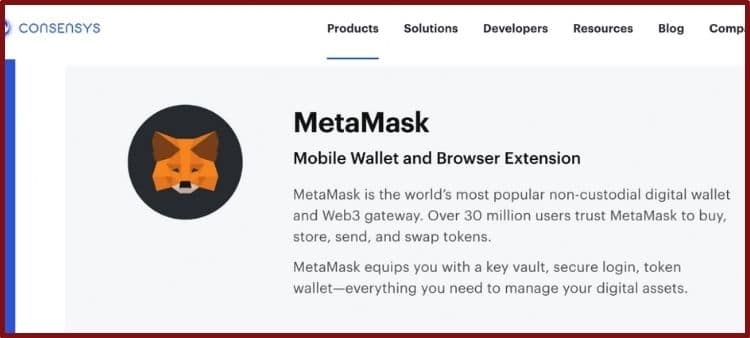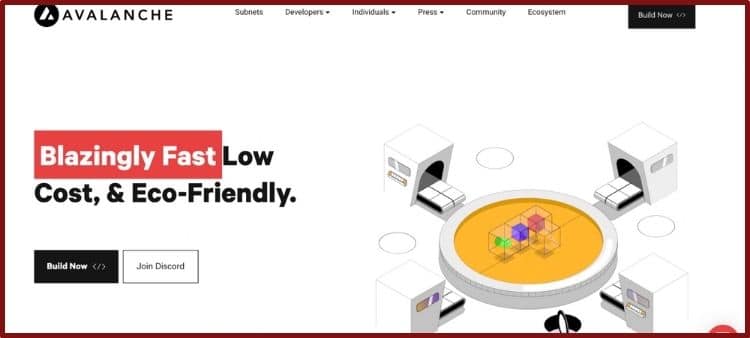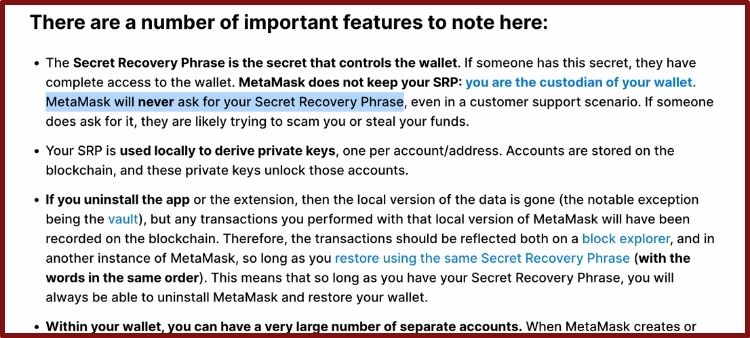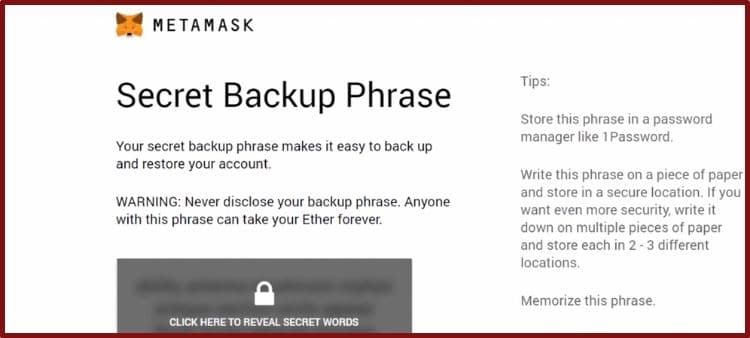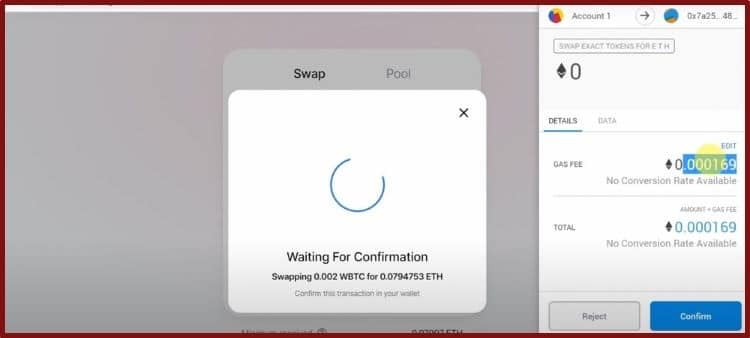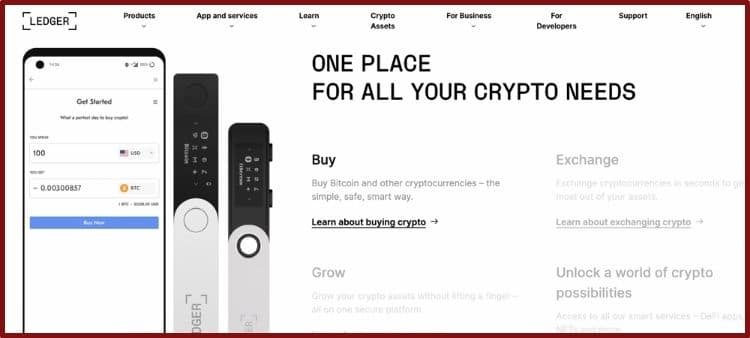In the realm of software crypto wallets, ConsenSys is king.
Although ConsenSys has done a lot in the crypto industry, it’s best known for creating the free MetaMask wallet.
As one of the earliest Ethereum browser extension wallets, MetaMask has a solid reputation with crypto-savvy traders.
In fact, you could argue MetaMask is the crypto wallet for exploring Web3.
Although MetaMask is a smokin’ hot “hot wallet,” that doesn’t mean it’s without flaws.
In fact, I’d argue some of my readers may not need a MetaMask wallet!
If you’re wondering whether to add MetaMask’s fox icon to your favorite web browser, this is the MetaMask review for you!
Wait A Second, Spencer! — What Is MetaMask?
Before diving too deep into this MetaMask review, let me quickly go over the basics of this crypto wallet.
As mentioned in the intro, the NY-based company ConsenSys helped create the MetaMask wallet in 2016.
MetaMask is a software wallet (aka “hot wallet”), which means it’s connected to the Internet.
Unlike a cold storage wallet like a Ledger or Trezor, the private keys in a MetaMask are online.
At the start, MetaMask only worked as a browser extension on the Ethereum blockchain.
Today, you can download MetaMask on your phone, and it works on a few other blockchains like the Binance Smart Chain, Polygon, and Avalanche.
With roughly 30 million users, there’s no question MetaMask is one of the most ubiquitous wallets in the crypto industry.
So, Is MetaMask A Safe Wallet?
Safety should be your top concern when choosing anything in crypto!
But security is extra essential with a private wallet.
Since you’ll secure your funds on MetaMask, you need to know it will keep your data secure.
I won’t lie; there are a few concerns over glitches and hacks with the MetaMask wallet.
However, the most concerning safety feature with MetaMask is phishing attacks.
Since MetaMask is so popular, it has attracted a ton of scammers who take advantage of new crypto investors.
If you’re going to download a MetaMask wallet, you must know that ConsenSys will never ask for your private keys.
MetaMask is a decentralized private wallet, which means you are in full control of your private address.
Unfortunately, MetaMask often gets attacked by these scammers because it’s the most successful wallet.
If you’re going to use MetaMask, you must keep a physical note with your private keys in a safe.
Also, please double-check your computer is free from any malware, and be wary of sharing your MetaMask info with anyone else.
Is MetaMask Easy To Install?
A significant reason behind MetaMask’s success is that it’s so simple to download.
Oh yeah, and it’s free!
To download MetaMask, visit its official site at metamask.io .
Please be sure you have the correct URL, because there are a lot of scammers out there!
Once you’re on the official MetaMask homepage, you can click “Download” at the top.
MetaMask works on Chrome, Firefox, Brave, and Edge browsers.
(Sorry, Safari fans!)
When downloading MetaMask, you must write down the super important “Seed Phrase.”
This list of words is your only backup to recover the crypto you store on this wallet, so please take your time writing it down and securing it in a fire-proof safe.
After confirming your seed phrase, you’ll be good to go!
Oh yeah, you could also download MetaMask on your iOS or Android devices.
Just search for “MetaMask” in Google Play or the App Store.
Is It Easy To Use MetaMask?
MetaMask doesn’t have the most straightforward UI compared with wallets like Trust Wallet or Exodus.
Also, if you’re interested in using a blockchain besides Ethereum, you will need to look up the proper way to create a new wallet address.
However, once you gain more experience, MetaMask will feel like second nature.
It just takes a bit of practice.
Thankfully, MetaMask is accepted on all of the major Web3 dApps.
Whether you’re into swapping coins on Uniswap or collecting NFTs on OpenSea, there are plenty of ways to experiment with MetaMask.
Plus, since MetaMask is the dominant choice on most dApps, it’s seamless to connect this wallet.
It also helps that MetaMask is available as a browser extension and a mobile wallet.
The same can’t be said about Trust Wallet.
If you’re struggling to get the hang of using MetaMask, I’d recommend reading my previous tutorial on “Withdrawing from MetaMask.”
For those who feel MetaMask is too complex to deal with, check out my comparison of “MetaMask vs. Trust Wallet.”
MetaMask Review Summary: What Are The Top Pros & Cons?
MetaMask Pros
- One of the most well-established crypto wallets.
- Accepted on all major Web3 sites on Ethereum, BSC, Avalanche, and Ploygon.
- Simple to set up.
- Offers both a browser extension and mobile wallet.
- Free to download.
MetaMask Cons
- Prone to phishing attacks and scams.
- No support for many big-cap cryptos, including Bitcoin.
- Not the cleanest UI for crypto beginners.
So, Is MetaMask The Right Choice For You?
MetaMask is an excellent wallet for anyone interested in exploring Web3.
If you love NFTs, GameFi, or DeFi, then MetaMask is still the best gateway into the most cutting-edge dApps.
However, MetaMask isn’t the best crypto wallet if you’re not interested in using your crypto.
What do I mean?
Well, if you’re just a passive investor, there are plenty of other wallets that I’d argue are more secure.
Hardware devices like a Ledger or Trezor are better options if you want the max security for your “long-term hodls.”
Also, crypto investors should remember MetaMask is focused on the Ethereum blockchain.
While you could use MetaMask on BSC, Polygon, and Avalanche, there’s no way to store Bitcoin, Dogecoin, or Solana, just to name a few.
So, I’d only recommend MetaMask for those who want to immerse themselves in the crypto ecosystem.
MetaMask gives users unparalleled access to Web3, but it may not be the wisest choice for storing the bulk of your crypto.