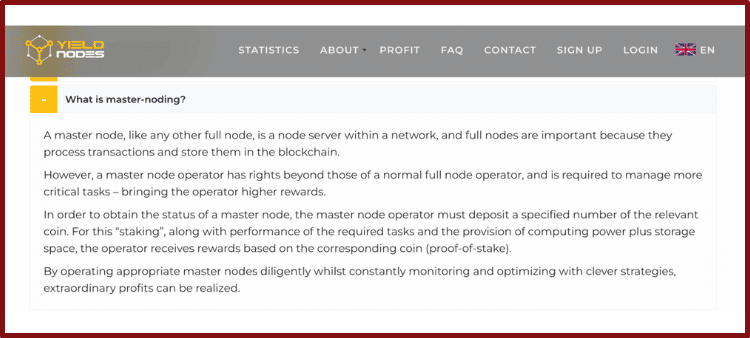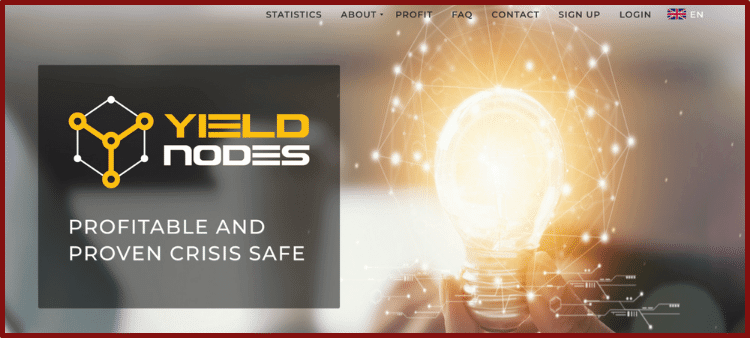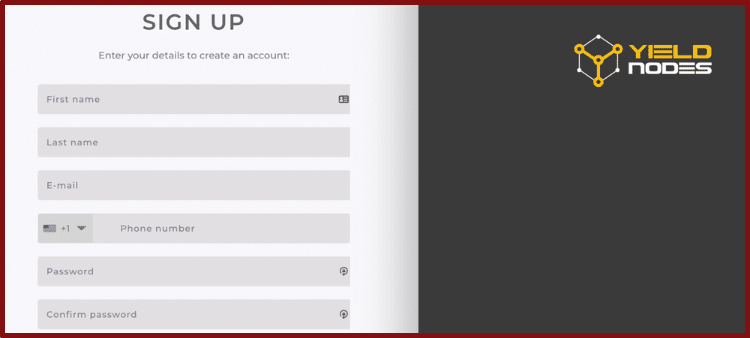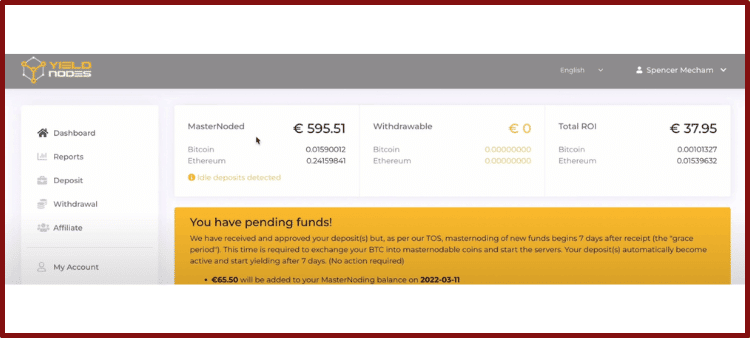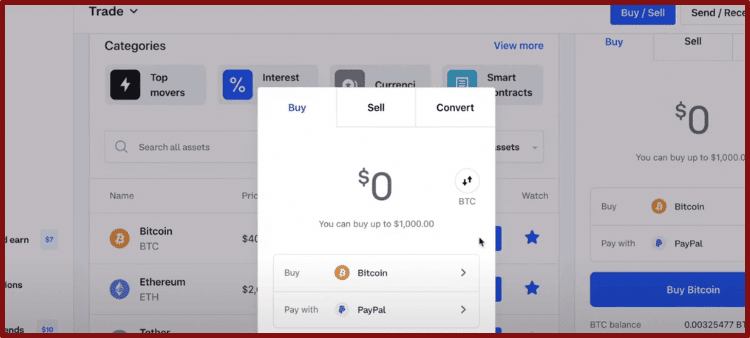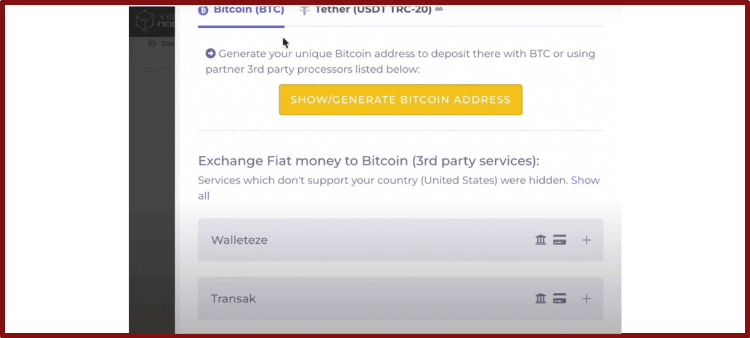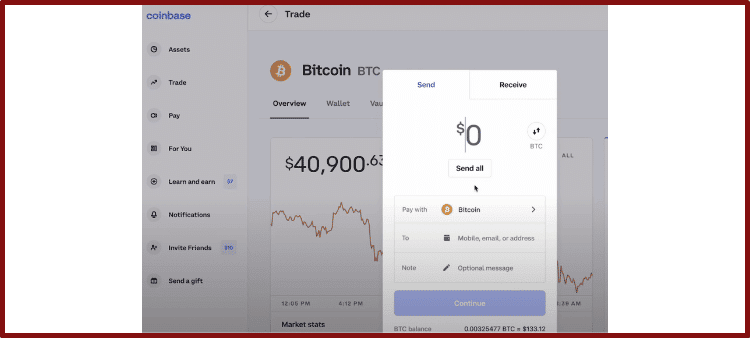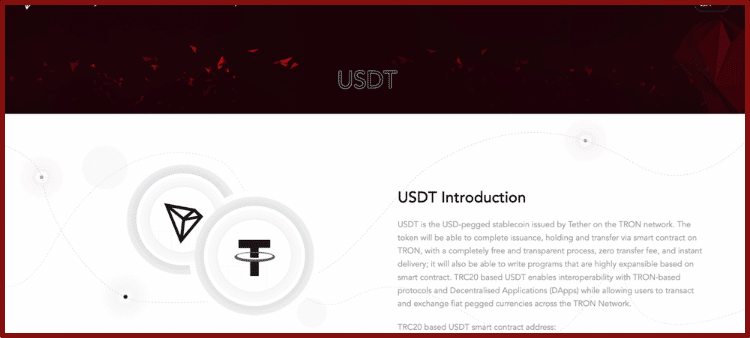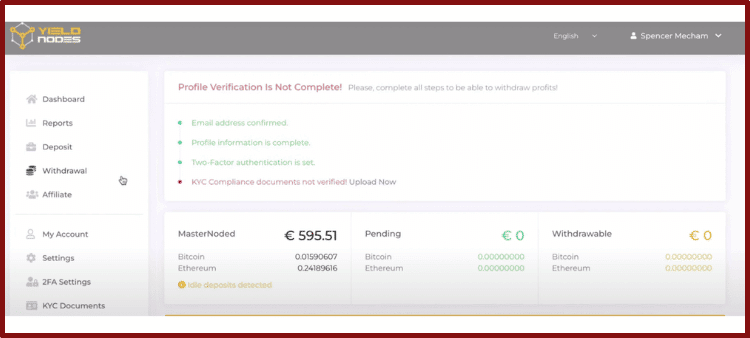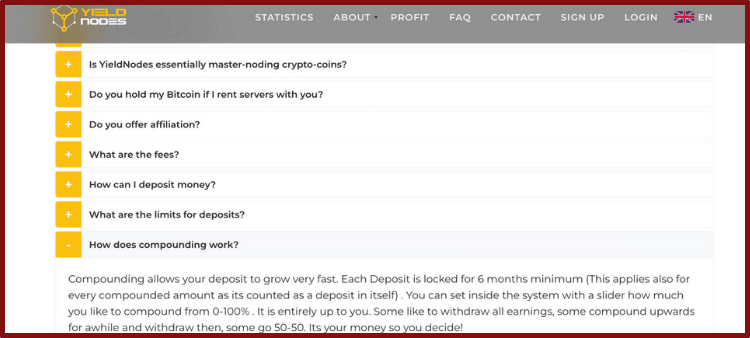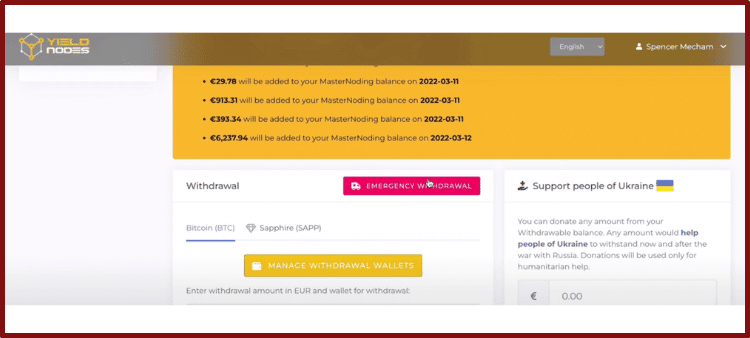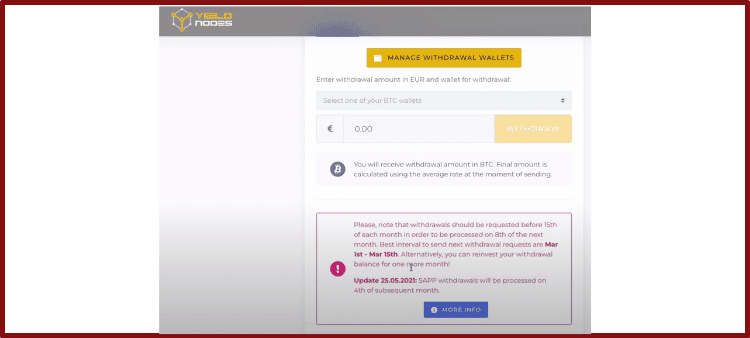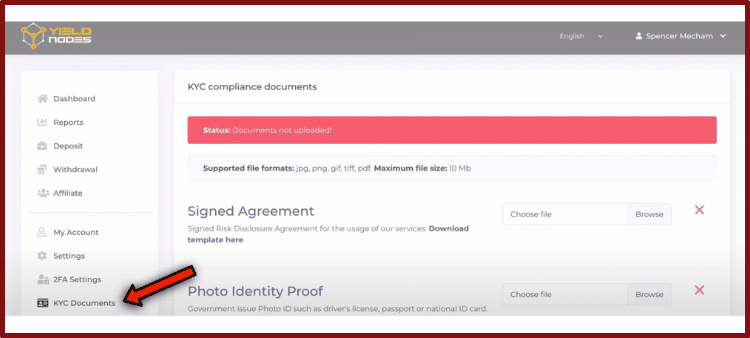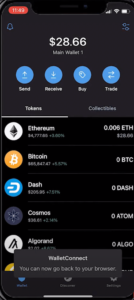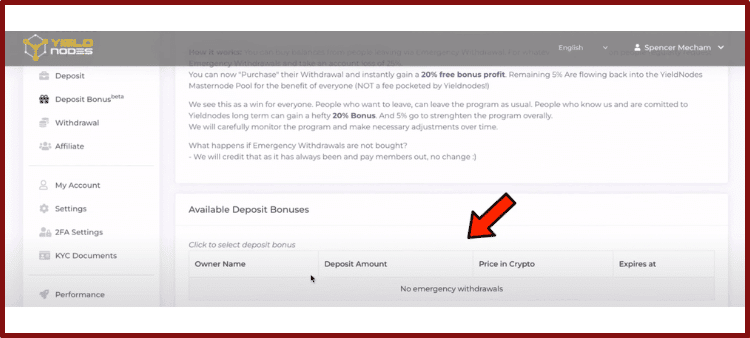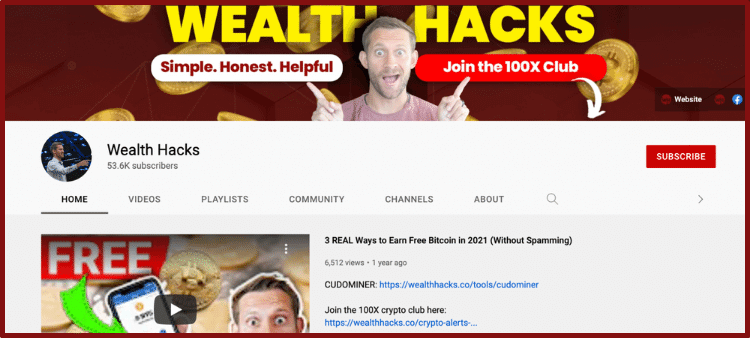So, you’ve read my “YieldNodes Review,” and now you’re interested in joining the platform.
Great!
But how do you get involved with earning rewards from masternoding?
While terms like “masternode” may sound complex, please don’t let that scare you from using a site like YieldNodes.
As I’ve explained in other posts, YieldNodes takes care of all the technical aspects of masternoding altcoins.
You just have to open an account, deposit, and (hopefully) watch your portfolio grow.
Yes, it’s effortless to get started on YieldNodes.
Below, I will walk you through every step to setting up a YieldNodes account.
Even if you’re a novice with crypto investing, I bet you won’t have any questions about joining YieldNodes after finishing this post.
The Ultimate YieldNodes Tutorial — How You Can Start Earning On YieldNodes Today
How Do You Set Up A YieldNodes Account?
The most crucial step when creating a successful YieldNodes account is ensuring you’re on the right website.
Let me explain.
There are loads of crypto scammers and hackers.
You should be a little paranoid to preserve your tokens.
That’s why I strongly recommend triple-checking you’re on the official “YieldNodes.com” website before signing up.
You could also use my YieldNodes affiliate link to get started.
Once you’re confident you’re on the YieldNodes site, click the “Sign Up” tab on the top right-hand corner.
On this screen, you’ll have to enter your name, email address, phone number, and create a password.
After putting in all of this info, congrats! You now have a YieldNodes account.
Simple, right?
What’s The Best Way To Deposit Funds On YieldNodes?
There’s no point in joining YieldNodes if you aren’t going to put some money on the platform.
You could have fun looking at a zero deposit screen…but, it’s kind of pointless!
You need to deposit some crypto into your YieldNodes account to fix this.
On the left-hand side of your screen, you should see a “Deposit” button.
Here, you could choose between Bitcoin (BTC) and TRC-20 USDT.
Since Bitcoin is more accessible, I’ll focus on this method.
To send BTC to your YieldNodes wallet, you first need to buy some Bitcoin on another exchange.
I’ve reviewed a lot of exchanges in previous articles, so I’d recommend checking out those posts if you don’t have a dedicated Bitcoin exchange.
For this example, let’s assume you have an account with Coinbase.
YieldNodes requires clients to deposit a minimum of 500 Euros worth of crypto into their masternoding projects.
So, you’ll need to buy about $500 of Bitcoin on Coinbase.
Once the Bitcoin enters your Coinbase account, you must withdraw it from the platform.
But before doing that, be sure to copy the Bitcoin address associated with your YieldNodes account.
Next, hop over to Coinbase, select “Withdraw” on your Bitcoin wallet, and enter at least $500. Paste your YieldNodes Bitcoin address, and click “Confirm.”
The Bitcoin should arrive in your YieldNodes within about 30 minutes. However, it will take about one week before YieldNodes deposits this Bitcoin into masternodes.
If you didn’t catch all of that, no worries! Please check out my video review here:
For those who are curious, you could also send Tether (aka USDT) to YieldNodes, but you must send it on the Tron blockchain.
While USDT is most popular on Ethereum, YieldNodes prefers TRC-20 USDT.
Why?
Tron has lower gas fees.
If you want to use this method, you must buy your USDT from an exchange that explicitly says it’s on Tron.
Otherwise, you’ll have to bridge your USDT to the Tron network, which can get pretty complicated.
However, I know some people may want to avoid the Bitcoin network fees, so it’s worth keeping this option in mind.
Just be extra careful your USDT is on Tron before transferring funds.
Where Do I See My YieldNodes Interest Payments?
YieldNodes has a straightforward UI, so keeping track of your funds is not hard.
Indeed, all the crucial info on your current deposit and rewards is at the top of your account homepage.
You should see three fields at the top center of your screen that read as follows:
- MasterNoded
- Pending
- Withdrawable
The amount in “MasterNoded” refers to the money actively earning interest on the YieldNodes platform.
If funds are pending, YieldNodes is transferring your Bitcoin or USDT into masternodes. As I already mentioned, it usually takes about a week for this transfer to complete.
Lastly, any funds in the withdrawable tab are fair game to take off YieldNodes anytime you want.
This withdrawable money could be your monthly interest rewards or funds you requested to take out of your MasterNoded portal.
Note: You could choose to auto-compound your earnings in YieldNodes.
In this case, you’ll see your MasterNoded account rise each month.
You can find the auto-compound function under the “Withdraw” tab.
Please remember you don’t have to auto-compound your earnings if you’d prefer withdrawing your rewards.
How Do You Withdraw Funds From YieldNodes?
Every YieldNodes investor must prepare to lock their crypto for six months.
You could pull out your money before six months, but you will pay a significant fee.
How much?
Currently, YieldNodes tacks on a 25 percent fee if you request an “Emergency Withdrawal.”
You can easily spot the red “Emergency Withdrawal” button on your homepage.
Since this high fee will probably eat into your earnings, I’d suggest only investing what you could afford to lose on YieldNodes.
After six months, you can withdraw your money from YieldNodes for zero fees.
However, your withdrawal won’t be immediate.
Please remember that YieldNodes has to unstake crypto assets from its masternode projects. Expect this to take about one month.
YieldNodes encourages clients to process all withdrawals between the 1st – 15th of each month to ensure they’ll get the funds by next month.
Also, you must complete extra KYC verification to qualify for a YieldNodes withdrawal.
On the side of your homepage, click the “KYC Documents” button to submit the required paperwork.
YieldNodes needs to verify your identity with proof of residence and a government-issued photo ID.
You’ll also have to sign a legal agreement for using the YieldNodes platform.
Even if you don’t plan on withdrawing after six months, you may want to upload these forms early so it’s all settled.
After submitting your withdrawal request, you could monitor its status change on your homepage. Eventually, you should see the funds enter “Pending” then “Withdrawable.”
Once your money enters the “Withdrawable” tab, you could send it to a private crypto wallet.
For instance, to send Bitcoin to your Trust Wallet, you’d copy your Trust Wallet’s BTC address, paste it into YieldNodes, and send the transaction.
If you need a refresher on using a mobile crypto wallet, check my “Trust Wallet Tutorial.”
What Is YieldNodes’ “Deposit Bonus” Feature?
“Deposit Bonus” is the latest feature YieldNodes added to their website.
Indeed, this feature is so new that it’s still in beta mode.
What’s the point of “Deposit Bonus?”
Remember I said people who use “Emergency Withdrawal” pay a 25 percent penalty?
Let’s say someone was desperate enough to pull out their investment before six months ended.
Whenever this happens, YieldNodes will post the deposit amount on the “Deposit Bonus” page for other users to purchase.
YieldNodes will use five percent to fund masternodes, but you will get a 20 percent discount on the deposit.
Pretty sweet, right?
The only problem is that you have to pay immediately.
Sometimes these withdrawals can be pretty pricey.
Plus, you’ll have to outcompete other YieldNodes users who may be vying for this discounted principal.
Chances are you won’t see many deposits up for grabs on this page, but it’s worth keeping an eye on.
You could learn more about how “Deposit Bonus” works by watching my recent video:
So, What Do You Think Of YieldNodes?
As you can see, it’s super simple to deposit money for masternoding on YieldNodes.
Hopefully, I’ve addressed your questions about depositing, earning, and withdrawing from this platform.
However, if you’re still flustered about joining YieldNodes, leave me a comment on YouTube.
You can find tons of YieldNodes info on my “Wealth Hacks” YouTube channel.
Please follow this link and subscribe to my YouTube account for no-hype crypto content.