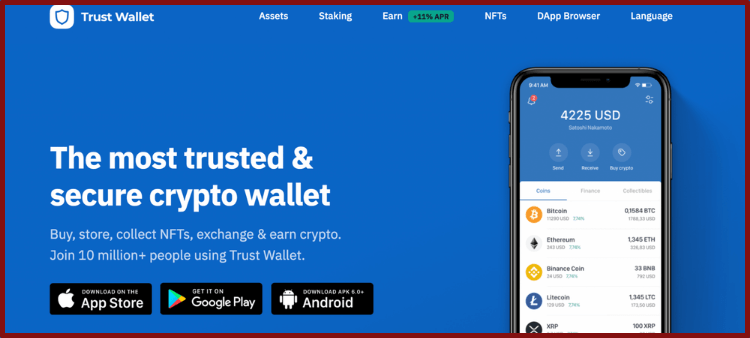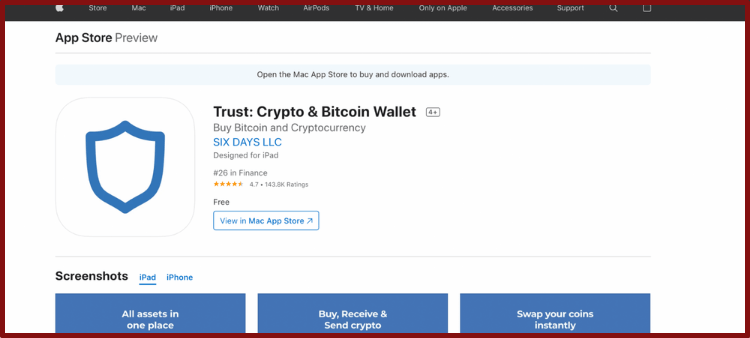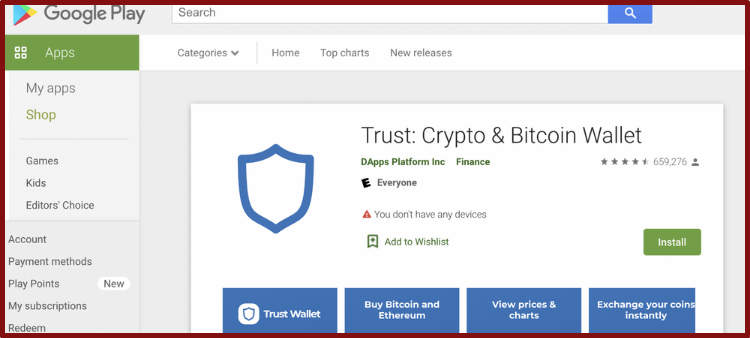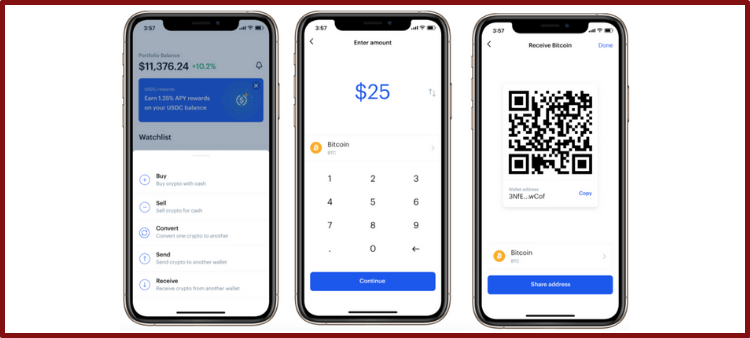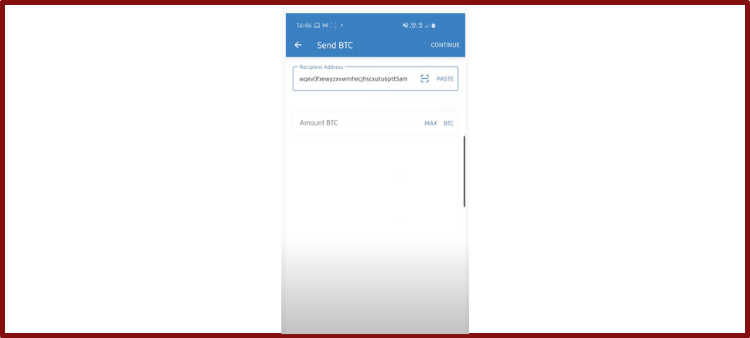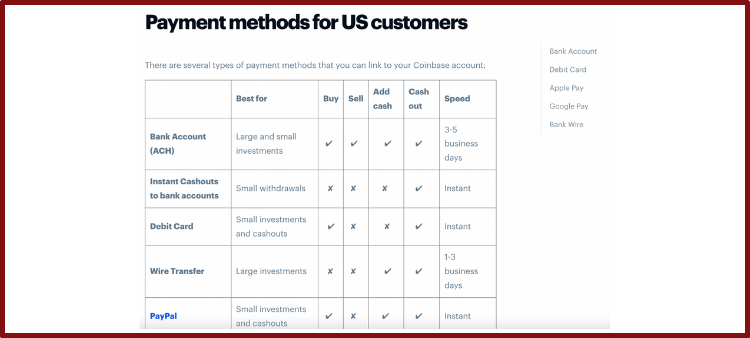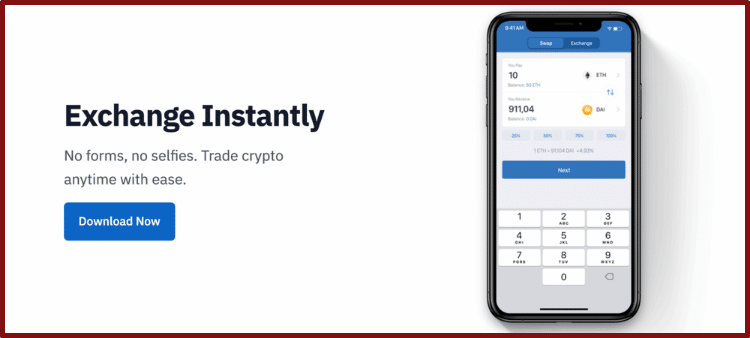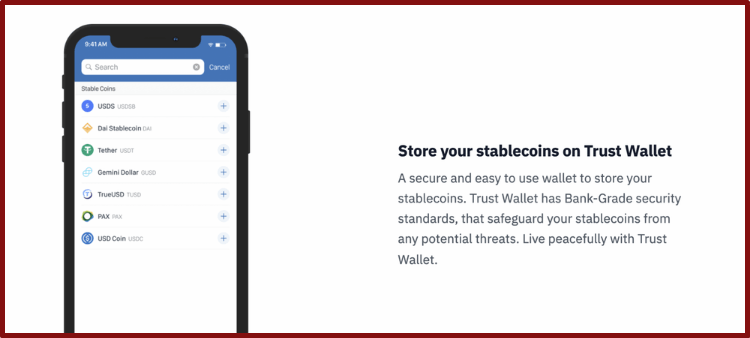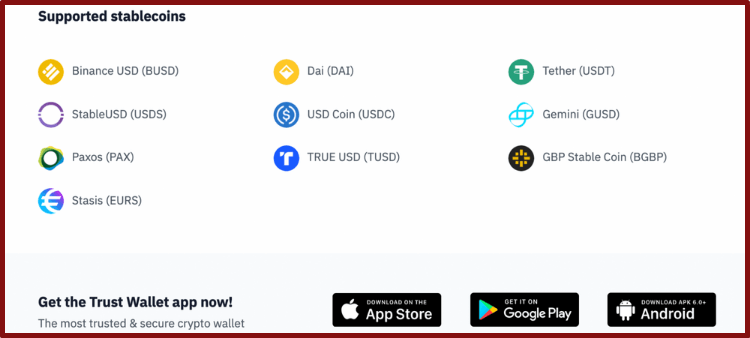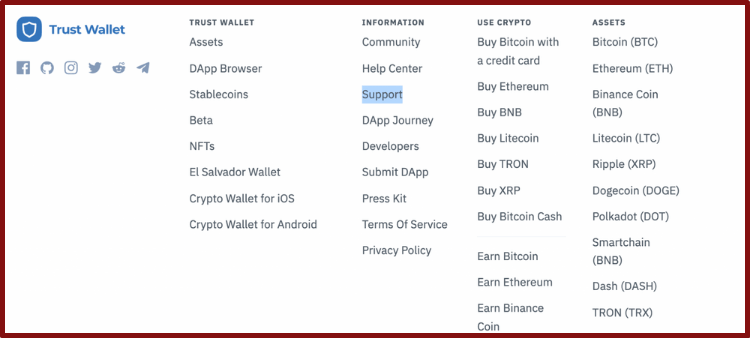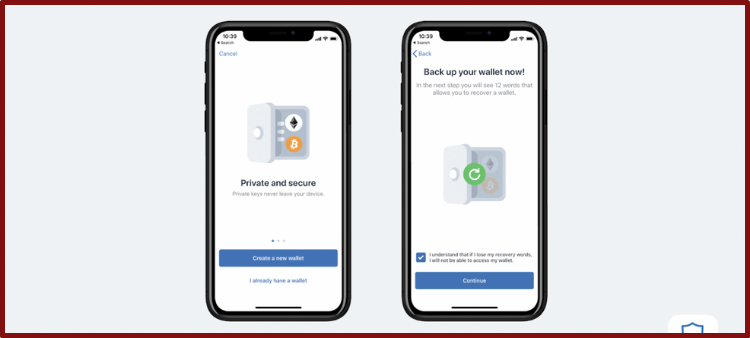Arguably, Trust Wallet is the most “trusted” software wallet for crypto.
Hey, if you attract the attention of Binance, then you know you’re doing something right!
Ever since Binance bought Trust Wallet in 2018, it has become the de facto wallet for the Binance Smart Chain.
But Trust Wallet is so much more than a neat BSC integration.
As a non-custodial wallet, Trust Wallet allows you to safely manage dozens of cryptocurrencies and send them wherever you want.
While Trust Wallet prides itself on being user-friendly, it can take a bit of practice for new investors to use this platform.
For instance, you may not know how to withdraw from Trust Wallet.
Whether you want to send crypto to an exchange, a bank, or a friend, this guide will teach you the nitty-gritty of withdrawing from your Trust Wallet account.
Hold On A Minute, What The Heck Is “Trust Wallet?”
Before I go over how to withdraw from Trust Wallet, you may have a few lingering questions about what this app is.
Basically, Trust Wallet is a decentralized, non-custodial app where you can store and trade cryptocurrencies.
Initially, the Ukrainian-born engineer Viktor Radchenko created Trust Wallet with Ethereum tokens in mind.
During the 2017 bull run, Radchenko wanted a secure app to store all of his favorite altcoin gems.
It didn’t take long for Radchenko’s app to gain attention from other early crypto investors.
Indeed, Trust Wallet was so hot that Binance acquired it in the summer of 2018.
Ever since the Binance acquisition, Trust Wallet has reached roughly five million downloads.
For transparency, Trust Wallet uses an open-source code. This app also has yet to experience a significant hack.
Today, Trust Wallet is available on iOS and Android devices.
While there’s always a chance “hot wallets” like Trust Wallet could get hacked, it’s far more unlikely than losing your crypto on an exchange.
Plus, thanks to Trust Wallet’s partnership with Binance, you can bet it has some of the industry’s highest safety standards.
However, please remember the safest way to store crypto is in a hardware device like a Ledger or Trezor. While these devices cost more upfront, they are hack-proof.
If you don’t already have a Trust Wallet account, please click this link.
FYI: You could learn more about how Trust Wallet works in my recent guide, “MetaMask vs. Trust Wallet.”
How Do You Withdraw Crypto From Trust Wallet?
If you’ve ever transferred crypto from a centralized exchange, it shouldn’t be too challenging to withdraw from Trust Wallet.
But before you open your Trust Wallet account, please copy the address you want to send your crypto to.
For example, suppose you want to transfer Bitcoin to your Coinbase wallet. In this case, you should first open your Coinbase account, find BTC, and click “Receive.”
Now, you’ll notice a QR code and an address for your Coinbase Bitcoin wallet.
If you’ve got Coinbase opened on a desktop, leave this page open.
For those using Coinbase’s app, please copy the BTC address into your clipboard.
Now that you’ve got your recipient address, open your Trust Wallet and choose the token you want to send (in this case, Bitcoin).
Once you find Bitcoin on Trust Wallet, click it.
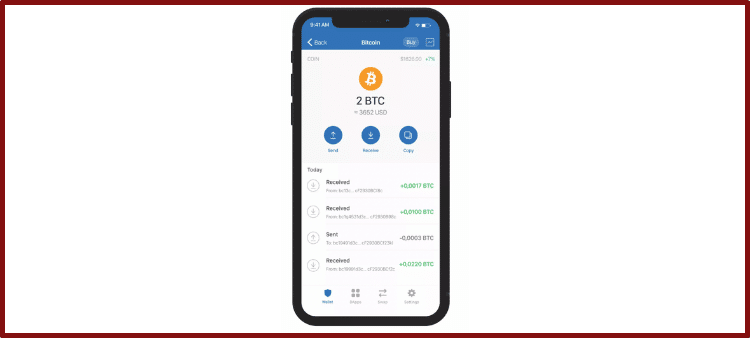
In your Bitcoin wallet, you should see a button on the left that says “Send.”
When you tap the “Send” icon, you’ll have to enter a “Recipient Address” and the amount of crypto you want to send.
Now’s the time to paste that Coinbase Bitcoin address or scan the QR code.
To scan a QR code, hit the “[-]” symbol on the side of “Recipient Address.”
When the code is in your Trust Wallet account, give it a careful scan and cross-reference it with the address listed on Coinbase.
I know this step is super tedious, but there are no do-overs in the world of crypto!
If you get one letter wrong in this code, you could lose your hard-earned satoshis.
After you’re sure the Bitcoin address in your Trust Wallet matches the one in your Coinbase account, you’ll have to finalize the withdrawal.
Before withdrawing your Bitcoin, you’ll see a screen that lists any fees you need to pay. If these are OK with you, confirm the transaction.
No matter what cryptocurrency you’re trying to withdraw from Trust Wallet, you’ll follow the same pattern detailed above.
Just be extra careful never to send cryptos to an address for another coin.
For instance, I know of a few people who mistakenly sent Bitcoin to Bitcoin Cash addresses.
Every cryptocurrency has a unique address, so you can’t send every coin to any address.
It always pays to take your time reviewing these addresses before hitting that “Send” button.
Could You Withdraw From Trust Wallet Into A Bank Account?
Let’s say you’ve got a smokin’ hot altcoin in your Trust Wallet. Could you transfer your winnings directly into your bank account?
Short answer: No.
At this point, you can’t send crypto or fiat from your Trust Wallet into a bank.
Even though Binance owns Trust Wallet, this app isn’t centrally controlled. So, it doesn’t matter if you have a Binance or Binance.us account linked to your bank.
If you want to withdraw a coin from Trust Wallet to your bank, you’re going to need to go through a centralized exchange.
High-quality crypto exchanges like Gemini, Crypto.com, and Coinbase offer ACH or wire transfers.
Plus, if you have a Coinbase account, you could transfer funds into a PayPal account.
Please click this link if you don’t already have a Coinbase account.
For most big-cap cryptos like Bitcoin or Ethereum, you could send them directly to your exchange, swap for fiat, and transfer to your bank account.
After you’ve verified your exchange supports the crypto you want to send, use the technique I listed in the previous section.
But let’s say your exchange doesn’t support an altcoin you want to withdraw from Trust Wallet. What would you do in this case?
Simple: Swap for stablecoins!
The Trust Wallet app has a built-in swap function where you can exchange supported cryptos.
While you could swap most altcoins for Bitcoin, switching to stablecoins will help you preserve your winnings.
Since stablecoins are equivalent to US dollars, you don’t have to worry about crazy price fluctuations.
Of course, please double-check the stablecoin you’re going to use is on your exchange.
Once you confirm a swap between your altcoin and a stablecoin, you should see the new balance in your Trust Wallet account.
From here, you should click “Send” on your stablecoin’s page, paste the recipient address from your exchange, and confirm the transaction.
As always, please double-check that you’re using the same stablecoin wallet address in your Trust Wallet account.
For instance, if you’ve got USDC in your Trust Wallet, only send it to a USDC account. If you try to send USDC to USDP, UST, or USDT, it won’t work!
Once you see the stablecoins in your exchange, you should be able to cash out into fiat.
Every exchange has slightly different withdrawal fees and requirements, but most allow you to link to a trusted bank.
Please follow the instructions on your exchange to safely link your bank account.
What Cryptos Could You Withdraw From Trust Wallet?
Unless you enjoy searching for obscure altcoins like XRP and Telcoin, I doubt you’ll have an issue storing your crypto in Trust Wallet.
Indeed, Trust Wallet has well over 1,000 supported cryptos, and that list keeps growing each year.
Thanks to Trust Wallet’s partnership with Binance, it’s also easy to store many small-cap gems from the Binance Smart Chain.
You could even put your fave NFTs from Ethereum or Binance in your Trust Wallet app.
There may be a few tiny tokens not on Trust Wallet, but I seriously doubt you’ll have complaints with the available coins on this platform.
Who Do I Call If I Mess Up My Trust Wallet Withdrawal?
Whenever you’re dealing with crypto, please remember the motto: “You are your own bank.”
Apps like Trust Wallet are non-custodial, which means there’s no third party that could recover your funds if you make a mistake.
That’s why I’ve been constantly warning you to double-check your recipient address when withdrawing from Trust Wallet.
Unfortunately, if you enter the wrong address, there’s a good chance you will lose these funds.
There’s little room for error when dealing with crypto.
However, you could reach out to Trust Wallet’s team by clicking on its official “Support” tab. You’ll find this option on the bottom of Trust Wallet’s website.
Here, you could send Trust Wallet a ticket explaining your issue.
Just remember that Trust Wallet doesn’t guarantee protection on your funds. So, if you make a blunder with your Bitcoin, Trust Wallet isn’t legally required to fix it.
How Could I Recover My Trust Wallet On A New Phone?
Just because your phone dies doesn’t mean you’ve lost your Trust Wallet for good.
Remember: All of your funds are stored on the blockchain, not on your mobile device.
So, you could recover all of these coins if you have your “seed phrase.”
Whenever you sign up to create a new crypto wallet, you’ll have to copy a string of random words that signify your account.
You must write these words on at least a few pieces of paper. Optimally, you should store this seed phrase in a fireproof safe.
If you lose access to Trust Wallet on your phone, you could download the app onto a new mobile device and use this phrase to recover your crypto.
All you have to do is click “I Already Have A Wallet” when signing up for Trust Wallet. Next, enter the seed phrase exactly as you copied it.
If you typed everything correctly, all your cryptos will be restored in this new Trust Wallet app.
Always Triple-Check Before Withdrawing From Trust Wallet!
Honestly, Trust Wallet has a low learning curve.
If you’re even slightly familiar with transferring crypto, I doubt you’ll have issues learning how to withdraw from Trust Wallet.
Heck, even if you’re a crypto newbie, you should have a pleasant experience navigating Trust Wallet’s beginner-friendly interface.
Just don’t forget to triple-check your recipient address before sending crypto to or from an external wallet.
If the wallet address you enter is slightly off—or you’re using the wrong coin’s address—then you could kiss that crypto goodbye.
Trust Wallet is non-custodial, which means you’re responsible for whatever funds you store on your phone.
If you take your time to verify all of this info, you shouldn’t have a hassle withdrawing from this highly decorated app.
Looking for more crypto wallets? Check out the video below.
Looking for the best cryptocurrency exchanges?
Want to learn how I make money using crypto? Check out my favorite node project here.