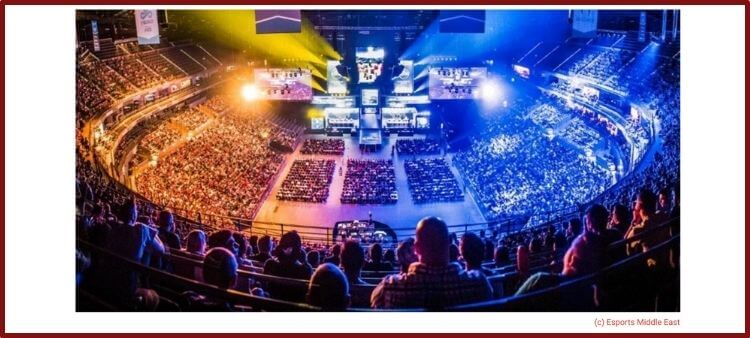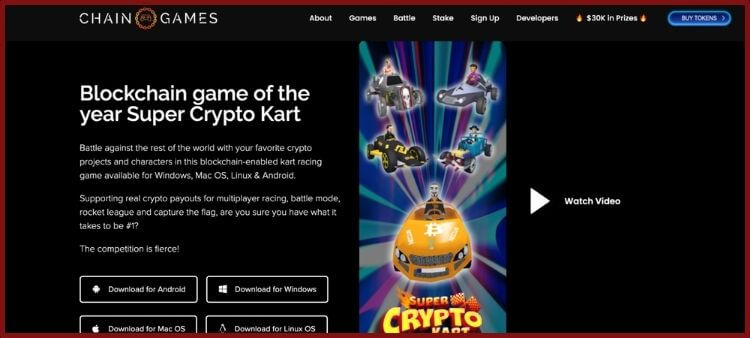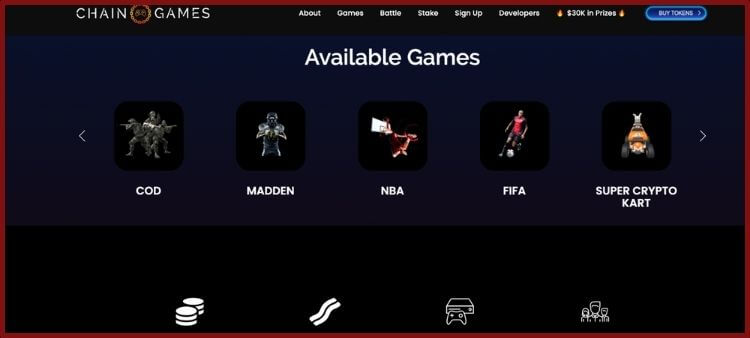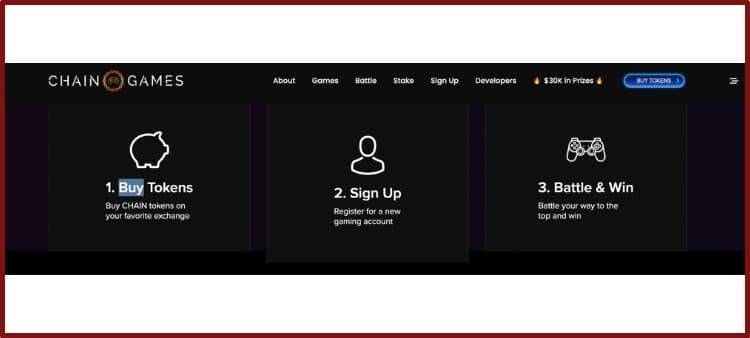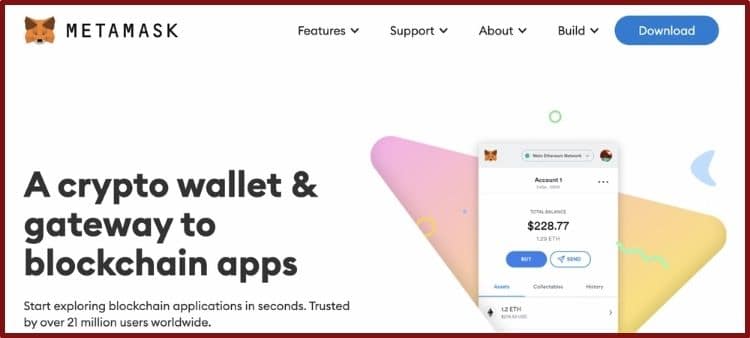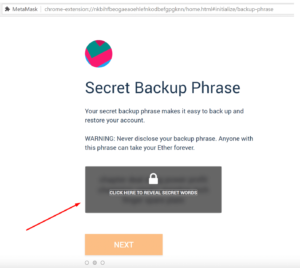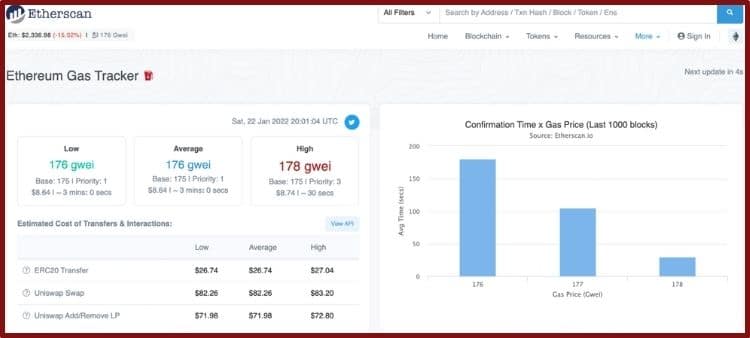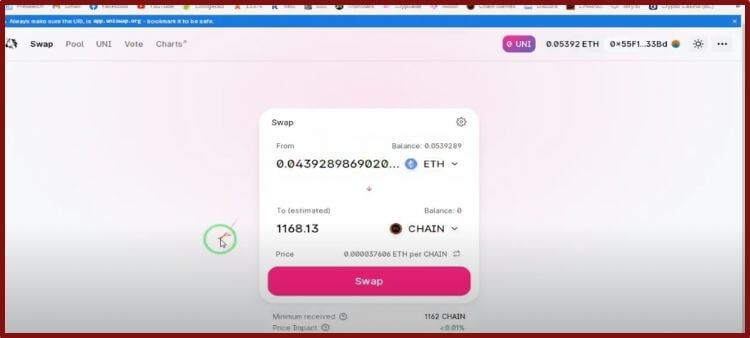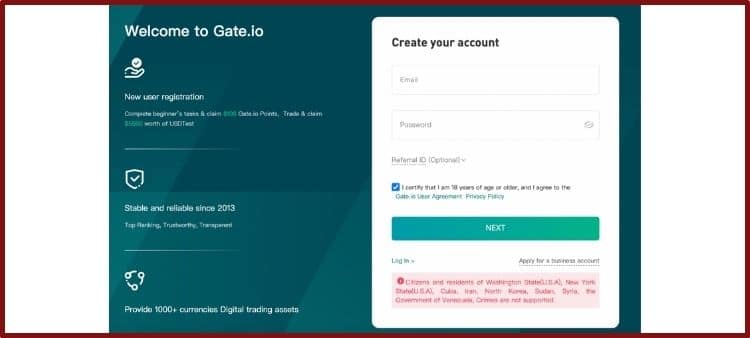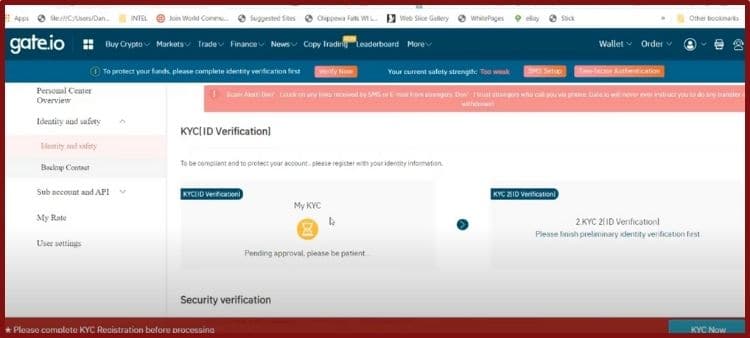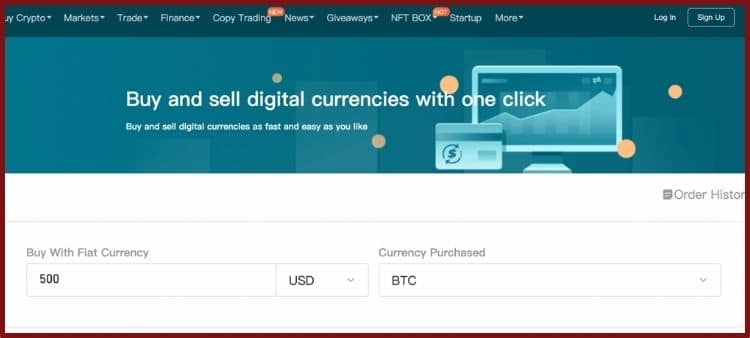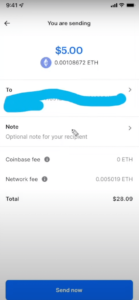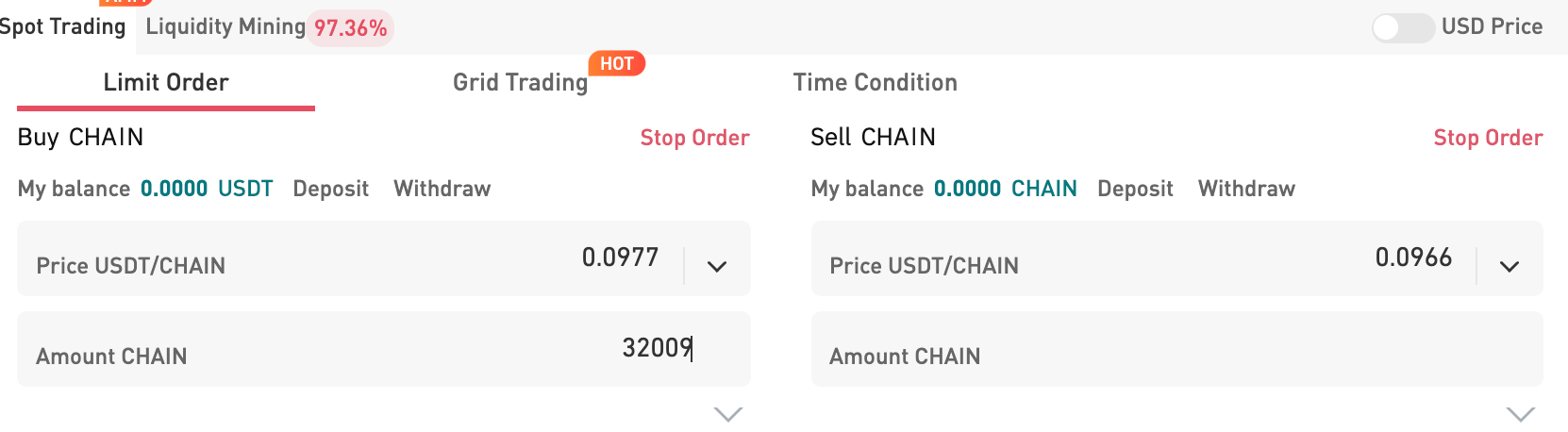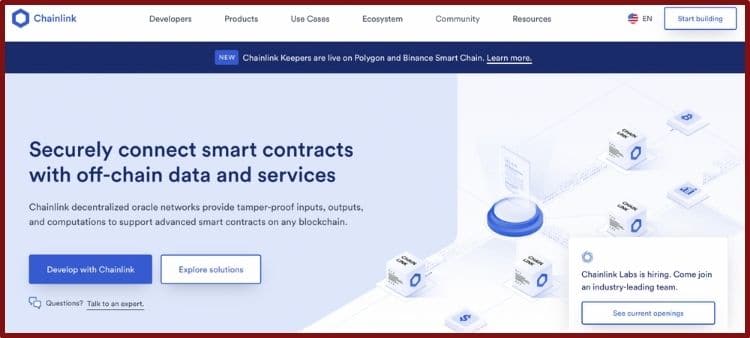If you’re not a gamer, you may be surprised to learn how profitable this pastime could be.
For instance, researchers at Syracuse University claim the eSports streaming industry is worth over $10 billion.
Yes, you read that right: billion!
If that wasn’t crazy enough, researchers believe more people watch eSports than traditional sports.
How many?
Rough estimates suggest there were at least 84 million eSports viewers in the USA in 2021.
By contrast, the MLB had 79 million, and the NBA had 63 million.
The only sport that’s more popular in the USA is the NFL.
At least for now!
If eSports could continue to grow, it may represent a massive opportunity for savvy investors.
This leads me to the topic of this post.
Chain Games.
Although Chain Games hasn’t grabbed as much mainstream hype as metaverse projects, it’s a hot altcoin amongst competitive gamers.
Unlike traditional eSports websites, Chain Games uses smart contracts and its native CHAIN token for in-game betting.
However, since CHAIN is a relatively new project, it’s tricky for newcomers to find this token on many exchanges.
If you’re interested in using Chain Games or investing in the project, you should check out the info below.
In this post, I’m going to go over a few of the simplest & safest ways to add CHAIN tokens to your digital wallet.
What The Heck Is Chain Games? — The Lowdown On The CHAIN Token
For those unfamiliar with Chain Games, here’s a quick rundown on the project.
CEO Adam Barlam created Chain Games in 2020 as a smart contract-based eSports platform.
For those deeply involved in crypto, you may have heard of Barlam’s other successful project: TrustSwap.
Suffice to say, Barlam has serious cred in the crypto industry.
Once people go on the Chain Games platform, they can connect their wallets and use CHAIN tokens to play competitive games.
Also, people who hold CHAIN tokens could stake for rewards on Chain Games’ website.
Initially, Chain Games started with its in-house “Crypto Karts” game, but it has since added many new titles to its platform.
Most significantly, Chain Games now allows users to play competitive matches on top of hot games like Fortnite, Madden, and Call of Duty.
Plus, Chain Games now counts Atari as one of its lead advisers.
While Chain Games certainly has a lot going for it, please remember this is a speculative altcoin.
Also, news on Chain Games changes by the day, so investors need to stay up-to-date on social media.
Thankfully, Chain Games is active on Twitter and Facebook, so it’s not hard to track the company.
At the time of writing, the CHAIN token has a circulating supply of 293,097,683 and a max supply of 500 million.
How To Buy Chain Games — A Few Simple Strategies
Buying CHAIN isn’t as simple as opening your Coinbase account and clicking “Buy.”
Well, at least not yet!
As I mentioned above, CHAIN is still a relatively low-cap altcoin.
You simply aren’t going to find CHAIN on most big-name exchanges.
However, there are ways to add this coin to your portfolio.
In this section, I’ll share two of the best ways to buy CHAIN tokens.
How To Buy Chain Games Crypto On Uniswap
Arguably, the simplest way to buy CHAIN is via Uniswap.
Although Uniswap is a decentralized exchange, it’s the most respected and well-funded DEX on Ethereum.
Plus, if you click the “Buy Tokens” button on Chain Games’ official website, it will automatically bring you to Uniswap.
That suggests the Chain Games team prefers you use this method.
But before you do that, you need a MetaMask wallet and some Ethereum.
Confused?
Don’t worry; I’ll go through everything you need to know below.
Download A MetaMask Browser Extension
MetaMask is the most popular browser extension for Ethereum-based dApps.
Not only is MetaMask incredibly secure, but it’s also free to download on Chrome, Brave, and Firefox.
You’ll need a MetaMask wallet to interact with Uniswap and store your future CHAIN tokens.
So, if you don’t already have a MetaMask account, go to metamask.io and click “Download” on the top right.
Next, choose your preferred browser and begin the download process.
As you’re setting up your new wallet address, you’ll have to create a password and record a list of words called your “seed phrase.”
You must write this seed phrase down a few times.
Without this passcode, you can’t recover lost crypto.
Please write this seed phrase down a few times and keep it stored in a fire-proof safe.
By the way, you could learn more tips on downloading MetaMask in my previous guide, “How To Buy Floki Inu.”
Here’s a Metamask Tutorial For COMPLETE Beginners:
Transfer Some Ethereum To Your MetaMask Account
Next, you’ll need to send some Ethereum into your MetaMask wallet.
Since Uniswap runs on Ethereum, you will pay ETH gas fees to buy CHAIN.
Thankfully, you can find Etherum on every centralized crypto exchange.
I like using Coinbase, but feel free to use whichever centralized exchange you prefer.
FYI: You could download a Coinbase account by following this link.
Since ETH gas fees change due to network congestion, I can’t give an “estimate” for how much you’ll pay.
However, you could check a reputable site like Etherscan to review current gas rates.
After purchasing Ethereum, you should buy the amount of USDC you want to transfer into CHAIN.
Sure, you could exchange Ether for CHAIN, but the prices of these coins are constantly in flux.
Stablecoins like USDC are more, well, stable!
USDC has a 1:1 correlation with the US Dollar, so you don’t have to worry about price depreciation when you make a trade.
Lastly, you’ll need to transfer Ethereum and USDC to your MetaMask wallet.
First, choose Ethereum’s page on your centralized exchange and hit the “Withdraw” button.
Enter how much ETH you want to send to MetaMask. Next, copy the Ethereum address in your MetaMask wallet and paste it into your exchange’s “recipient address” file.
Take a few moments to review fee details, and confirm the transaction.
Repeat this process for USDC, but be sure to use the associated USDC address in your MetaMask wallet.
Buy CHAIN On Uniswap
Instead of going straight to Uniswap, I’d recommend going to Chain Games’ official website.
Why?
Scammers!
Since CHAIN is such a hot token, many people put up phony CHAIN coins on DEXs like Uniswap.
The few extra seconds it takes to visit Chain Games’ website and hit “Buy Tokens” could save you from a potential scam.
Click the “Connect Wallet” button on the top right of the screen to open your MetaMask.
Next, choose the coin you want to swap for CHAIN and enter the amount you wish to transfer.
For instance, if you bought USDC, choose USDC in the top field.
After you put this info through, you could review the gas fee details before confirming the transaction.
Only confirm the transaction if you’re satisfied with the associated fees.
Depending on which gas speed you choose, it could take a few minutes or hours for the swap to clear.
However, when the transaction is done, you should see CHAIN appear in your MetaMask wallet.
Is CHAIN On Any Centralized Exchanges? — How To Buy Chain Games On Gate.io
To date, Gate.io is the only centralized exchange that carries CHAIN.
I know, Gate.io may not be as well-known as Coinbase—but it’s legit.
Hey, don’t take my word for it!
According to CoinGecko and CoinMarketCap, Gate.io has the highest safety ranking.
So, if you don’t feel comfortable using Apps like Uniswap, you may want to consider opening a Gate.io account.
However, if you’re in New York or Washington State, you can’t use this method.
Sorry!
Set Up A Gate.io Account
If you’ve already signed up for an exchange like Coinbase or Gemini, it shouldn’t be hard to create a Gate.io account.
Heck, even if you’ve never traded crypto before, joining Gate.io isn’t all that difficult.
First off, find the “Sign Up” button on the top right of the Gate.io homepage.
You’ll have to enter your email address and a password associated with this account.
For extra security, Gate.io asks for a separate funding account password, so please keep these codes separate in your password booklet.
After confirming your email, you’ll need to complete a few KYC requirements.
This includes submitting your name, a selfie, and a government-issued photo ID.
It usually takes one day to complete KYC verification.
Once this test is successful, please install 2FA in your Gate.io account.
You can connect a 2FA app like Google Authenticator or Authy to Gate.io. Simply find the “Security” tab and follow the prompts for 2FA.
After completing all these steps, you’re good to go on Gate.io.
Fund Gate.io Account
While you can buy crypto with fiat on Gate.io, you can’t buy small altcoins like CHAIN with USD.
In fact, CHAIN only has two trading pairs on Gate.io:
- USDT/CHAIN
- ETH/CHAIN
Therefore, you’ll need to buy either Ethereum or USDT before buying Chain on this platform.
While you could buy these cryptos on Gate.io with a credit card, there’s a high convenience fee for this service.
Therefore, I’d recommend getting some USDT or ETH on another exchange and transferring it to your Gate.io wallet.
Since USDT has some regulatory concerns, a few exchanges like Coinbase and Gemini don’t carry it.
However, you could send Ether from these major exchanges into Gate.io.
For those who want to send USDT, I’d recommend using reputable exchanges like Kraken, Crypto.com, or Binance.us.
For the tutorial below, I’ll assume you’re sending Ethereum to Gate.io from Coinbase.
First, you need to open your Gate.io’s Ethereum wallet. Copy the recipient address into your clipboard.
Next, open your Coinbase account. Find Ethereum, select “Withdraw,” and enter the amount you want to send to Gate.io.
When entering a recipient address, paste the one from your Gate.io’s ETH account.
If everything looks good, finalize the transaction.
You should see the Ethereum appear in your Gate.io in a few minutes.
Make A Transfer To CHAIN On Gate.io
Now that you have crypto in your Gate.io account, it’s time to buy some CHAIN.
Type “CHAIN” into the search tab on the top left of the spot trading tab.
You should see the USDT/CHAIN and ETH/CHAIN pairs I mentioned earlier.
Choose the trading pair applicable for the crypto you have in your wallet.
Enter the amount of USDT or ETH you want to exchange for CHAIN under “Limit Order.”
You could review Gate.io’s fees before putting through your transaction.
Within seconds, you should notice CHAIN appear in your Gate.io account.
Side Note: Is Chain Games Similar To Chainlink?
Chain Games has nothing to do with Chainlink.
Well, I guess I shouldn’t say they have “nothing” to do with each other.
They are both cryptocurrencies, after all!
However, these two coins are separate crypto projects.
Chain Games is an eSport platform; Chainlink is a decentralized oracle.
So, if you happen to buy Chainlink’s LINK token by accident, you can’t play Chain Games!
Is Investing In Chain Games Worth The Risk?
Investing in video games can be incredibly profitable—but it’s not without risks.
That’s doubly true in the highly speculative crypto gaming niche.
Sure, Chain Games has a lot of positives, but it also has a lot of competition.
Countless GameFi platforms are making bold promises nowadays. As an early investor, you have to be extra cautious about which ones you choose.
I’m not saying Chain Games doesn’t have potential, but you should consider this token as a high-risk investment.
If you’re still curious about buying into Chain Games, I’d recommend taking a closer look at the website before diving in.
Heck, if you’re a gamer, why not test Chain Games when you have some free time?
As you gain first-hand experience with the platform, you should know whether you’re comfortable converting some change into CHAIN.